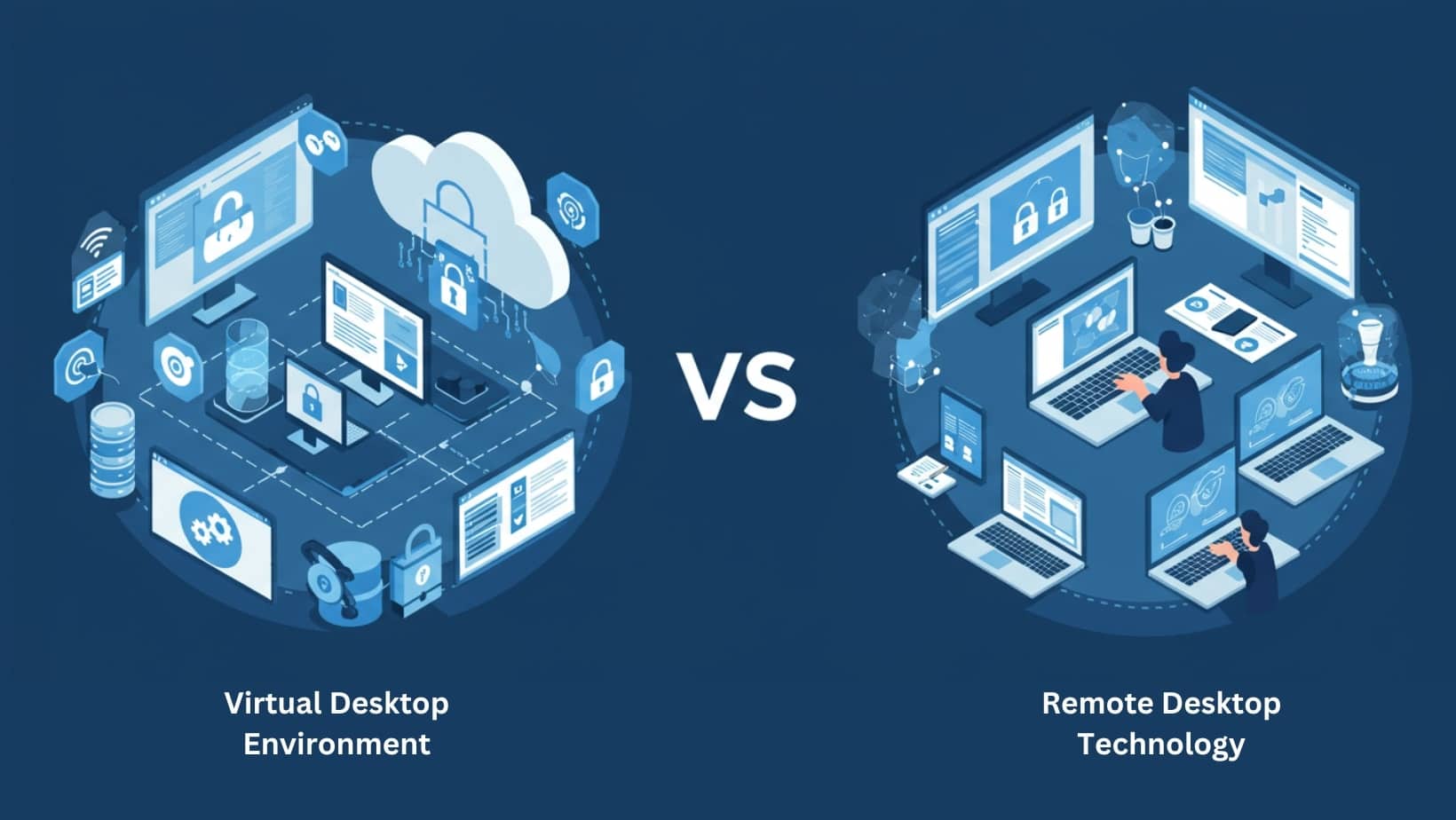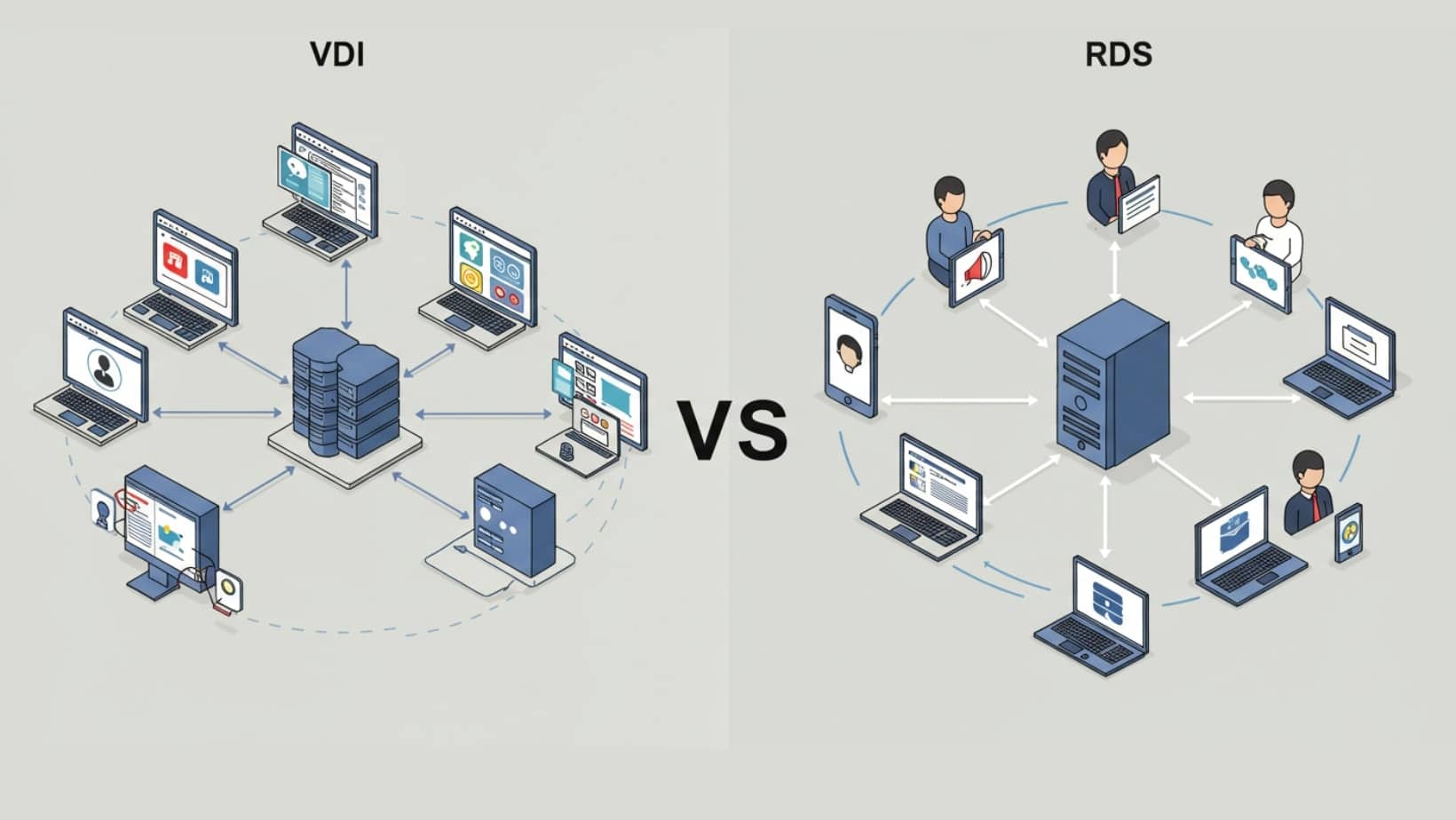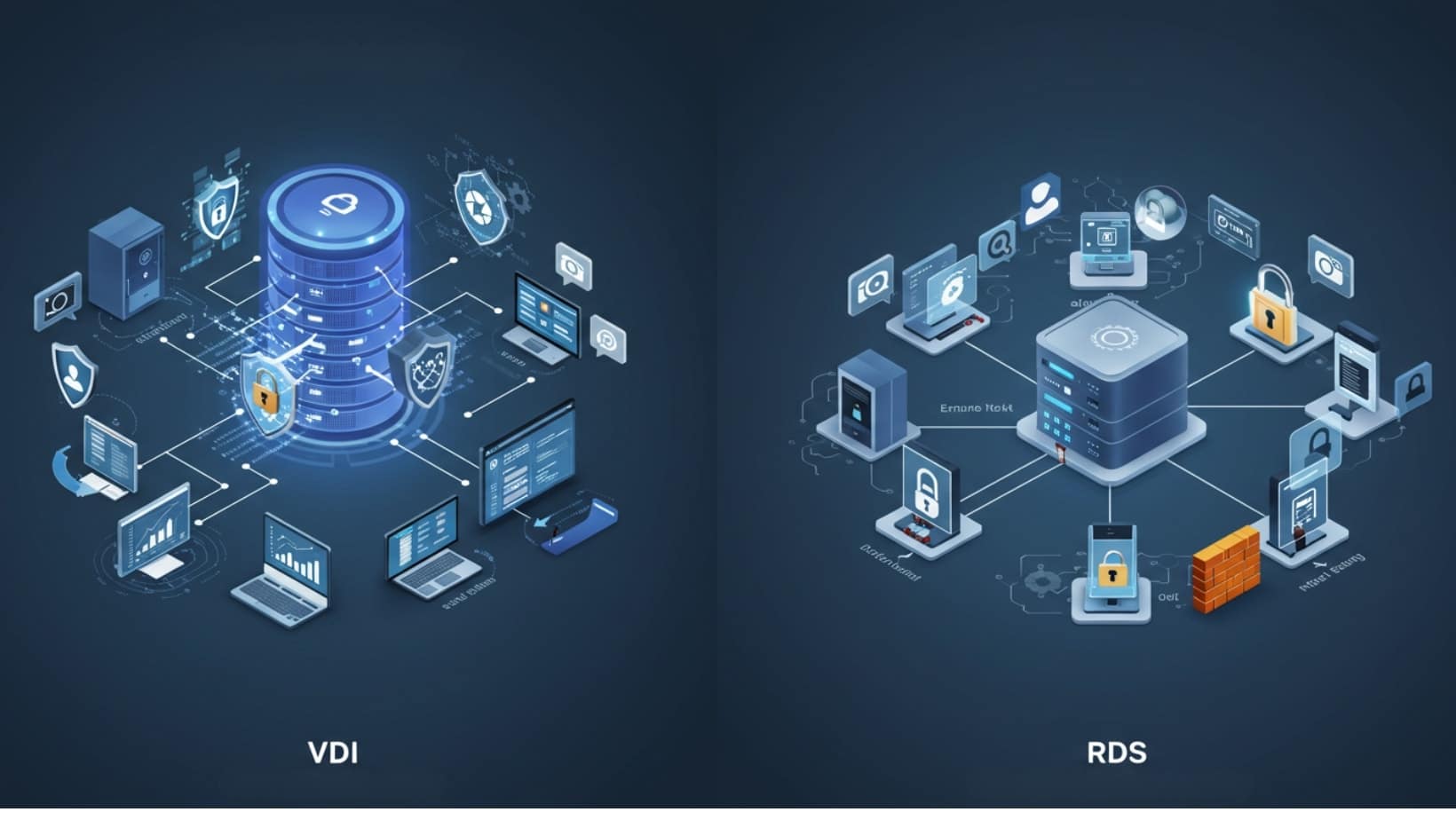More organizations are adopting virtual desktop infrastructure (VDI) to support hybrid and remote work. The ability to provide secure, centralized access to applications and data has clear appeal. But with broader adoption comes an expanded surface for security threats.
Unlike traditional setups, VDI environments connect users to virtual desktops, virtual machines, and shared resources from multiple locations and devices. Every remote login, mobile connection, or unmanaged endpoint device becomes a potential entry point.
Securing VDI isn’t just about network defense—it’s about protecting the entire virtual infrastructure from misuse, misconfiguration, or neglect. This means understanding where the security risks lie and how to reinforce your defenses before gaps become breaches.
This guide breaks down how VDI works, what makes its security posture unique, and the steps you can take to build a more resilient and secure virtualized environment.
What Is VDI and How Does It Work?

Virtual desktop infrastructure (VDI) allows you to deliver complete desktop experiences from a centralized server. Rather than running software and storing files locally, users access virtual desktop instances hosted in the data center or cloud.
Each desktop runs inside a virtual machine, spun up on demand and assigned to users based on their credentials. Access is brokered through a connection broker, which verifies the user and links them to the right desktop. This model supports logins from a wide range of devices—laptops, thin clients, tablets, even smartphones.
VDI setups typically fall into two categories:
- Persistent VDI: Each user gets the same desktop every time
- Non-persistent VDI: Users are assigned a fresh image at each login
This level of flexibility and scale comes with a tradeoff: more moving parts. The more components between the user and the data, the more opportunities for security vulnerabilities. Knowing how each layer works helps you pinpoint where weaknesses may surface.
Why Is VDI Security Different from Traditional Desktop Security?
Securing a virtualized environment is fundamentally different from locking down a local desktop. With traditional machines, you secure each physical resource directly—operating system, software, user permissions—on a device that stays put. VDI decentralizes the experience while centralizing the infrastructure, and that creates new dynamics.
In a VDI environment, one misstep in configuration can cascade. You’re often dealing with:
- Unpatched virtual machines that weren’t updated in the image
- Shared virtual machine files that could be tampered with or exposed
- Common operating systems used across many users, making them tempting targets
More critically, the entire system depends on centralized infrastructure. A failure in your connection broker, policy enforcement, or image versioning can open the door to broader issues—fast.
While you gain control, consistency, and scalability with VDI, you also inherit unique security risks. Without proper security protocols, a single exploit could give someone access far beyond what they should have. That’s why the approach to VDI security must evolve.
What Are the Most Common VDI Security Risks?

1. Misconfigured Access Controls
One of the most common mistakes in VDI environments is giving users too much access. Without proper role-based settings, users may access more than they need—creating a broader attack surface.
2. Weak Authentication Methods
Without enforced multi-factor authentication, VDI logins are only as secure as a password. That’s rarely enough.
3. Vulnerable Endpoints
Users often connect from personal laptops, public Wi-Fi, or mobile devices. These endpoint devices may lack even basic security protections.
4. Insider Threats
VDI makes it easy to log in from anywhere, but that convenience applies to bad actors inside the organization too.
5. Connection Broker Compromise
As the central router of all desktop connections, the connection broker is a high-value target. If it’s breached, attackers can monitor or redirect user sessions.
6. Poor Network Visibility
When your virtual networks span multiple sites, compliance zones, or cloud regions, keeping tabs on them becomes challenging. Without monitoring, threats go unnoticed until damage is done.
How Can You Strengthen VDI Security?
1. Define Access Clearly
Use granular access controls. Align access rights to user roles, regions, or job functions—and nothing more.
2. Secure Authentication at Every Entry Point
Make multi-factor authentication non-negotiable. Combine with session timeouts and regular password rotations.
3. Patch and Harden All Images
Standardize your desktop operating systems. Maintain hardened base images and patch regularly across all virtual machines.
4. Monitor Compliance Continuously
Don’t rely on periodic audits. Use real-time compliance monitoring to detect configuration drift, policy violations, or suspicious behavior.
5. Protect the Connection Broker
Treat it like a crown jewel. Isolate it within a secure network zone, monitor it 24/7, and use identity-aware access.
6. Lock Down Endpoints
Install security agents, restrict USB access, and enforce encryption on all user devices, even if they’re BYOD.
7. Segment Virtual Networks
Don’t let every desktop see every other desktop. Limit network traffic and isolate by function, team, or sensitivity level.
8. Align Security with Deployment Workflows
Security should be part of your vdi deployment process—not an afterthought. Automate policy enforcement from the start.
What Are the Core Security Benefits of a Well-Built VDI Environment?

1. Centralized Control Over Desktops
All desktop environments are hosted centrally. That makes it easier to enforce updates, lock down apps, and monitor sessions.
2. Faster Disaster Recovery
With everything stored in a central location—not on endpoint devices—recovering from a breach or outage is faster and cleaner.
3. Better Containment of Cyber Threats
Using segmented virtual networks, you can limit lateral movement. If a threat lands, it stays contained.
4. Reduced Data Leakage Risk
Data never needs to live on the user’s device. That means lost laptops or unencrypted drives are no longer security liabilities.
5. Easier Compliance Across the Board
A consistent infrastructure makes it easier to implement and demonstrate compliance with data protection laws and industry standards.
What Are the Best Practices for Implementing VDI Security?
1. Begin with a Risk Assessment
Understand who your users are, what they need, and what they should never access. Build your VDI setup around those insights.
2. Standardize the Infrastructure
Use a centralized infrastructure to manage images, updates, and policies. Keep things uniform and avoid configuration drift.
3. Secure All Entry Points
Enforce multi-factor authentication across the board. Use VPNs, secure tunnels, and identity checks for all remote access.
4. Block What You Don’t Need
Limit network traffic by default. Only open what’s essential. Close everything else.
5. Monitor Continuously
Real-time compliance checks aren’t a luxury—they’re table stakes. If something goes wrong, you should know within minutes.
6. Log and Audit Everything
Track user access, configuration changes, and unusual behavior. Automate alerts and review logs regularly.
7. Choose a Secure Platform from the Start
Pick a solution with advanced security built in—not bolted on. Apporto, for example, comes with secure image management, built-in MFA, and centralized policy controls, right out of the box.
How Does Apporto Simplify VDI Security Without Compromise?
Apporto simplifies VDI security by delivering full-featured, cloud-hosted desktops directly through a browser. There’s no software to install, no virtual machines to manage locally, and no reliance on endpoint-based protections that often fail in remote settings. This streamlined approach reduces your attack surface while improving accessibility for distributed teams.
Security is built in—not layered on as an afterthought. With Apporto, you get:
- A Zero Trust architecture that authenticates every session
- Multi-factor authentication for all user logins
- Centralized policy enforcement across all desktop instances
- Isolated virtual desktop environments to prevent lateral movement
- Automatic OS patching and updates, eliminating unpatched vulnerabilities
- No local data storage, removing endpoint exposure entirely
- Built-in compliance monitoring with real-time alerts
Apporto supports both persistent and non-persistent desktops, giving your IT team the flexibility to serve full-time staff, rotating users, and everything in between. It’s especially well-suited for organizations managing a remote workforce, academic labs, or sensitive data—where ease of use can’t come at the expense of security.
What Questions Should You Ask Before Deploying VDI in a Secure Environment?

Not all VDI solutions approach security with the same level of rigor. Asking the right questions early can save you time, budget, and avoidable risk:
- Does the platform offer granular access control for different user roles?
- How is data protected—both in transit and at rest?
- Is there built-in monitoring to detect security breaches or anomalies?
- What does disaster recovery look like? How fast can systems be restored?
- Are remote access policies designed specifically for distributed or hybrid teams?
- Does the platform support regulatory compliance, and is it tracked in real time?
- How does the provider address endpoint security, especially for personal devices?
These aren’t optional questions—they’re fundamental to choosing a platform that fits your organization’s security posture. If the answers aren’t clear, that’s a red flag. Providers like Apporto make these protections foundational, not optional, offering compliance-ready VDI environments with all core security baked in from the start.
Conclusion: VDI Security Is a Moving Target—Stay Ahead of It
Virtual desktop infrastructure changes the way you deliver technology—but it also changes how you think about security. You’re no longer guarding a single machine. You’re managing a virtual ecosystem that spans data centers, users, endpoints, and networks. Flexibility is the benefit. Risk is the tradeoff—unless you’re proactive.
Protecting that environment starts with visibility, access control, and a platform that doesn’t force you to assemble security from multiple vendors. The goal isn’t perfection—it’s a defensible posture, consistent enforcement, and fast response when something goes wrong.
Apporto makes this possible. It brings together compliance monitoring, role-based access, secure desktop delivery, and centralized policy management—without the complexity that burdens many VDI deployments.
Looking for secure virtual desktops that are easy to manage? Try Apporto and simplify your VDI security strategy.