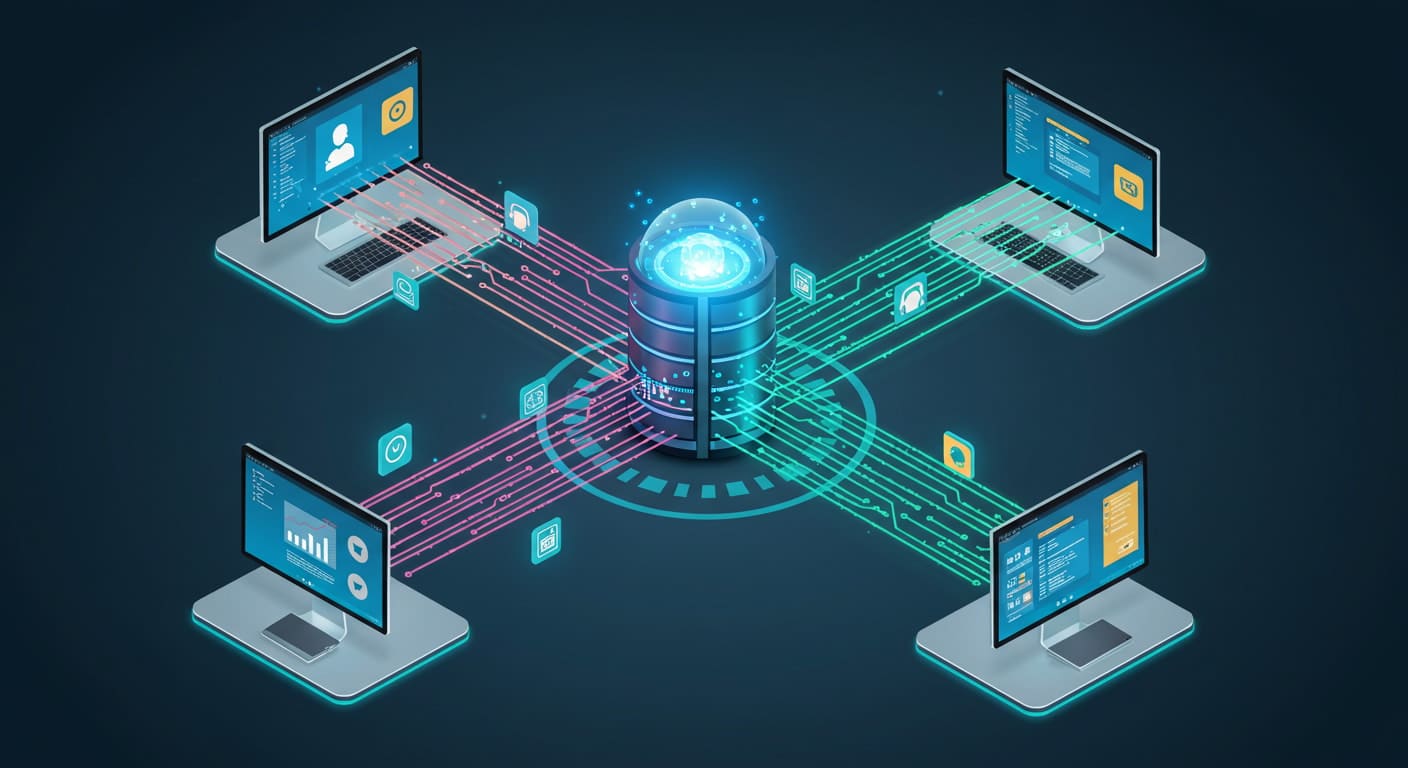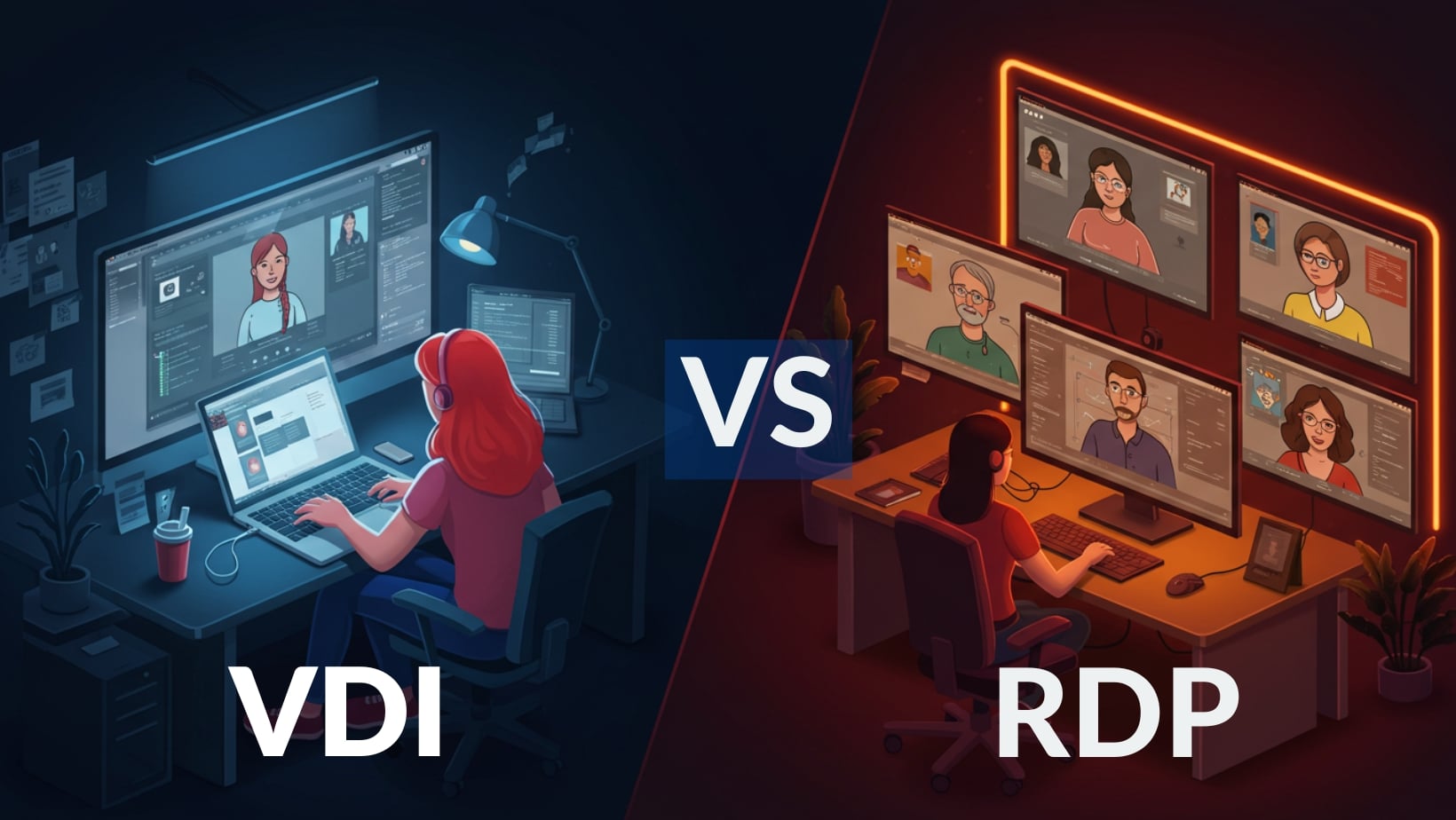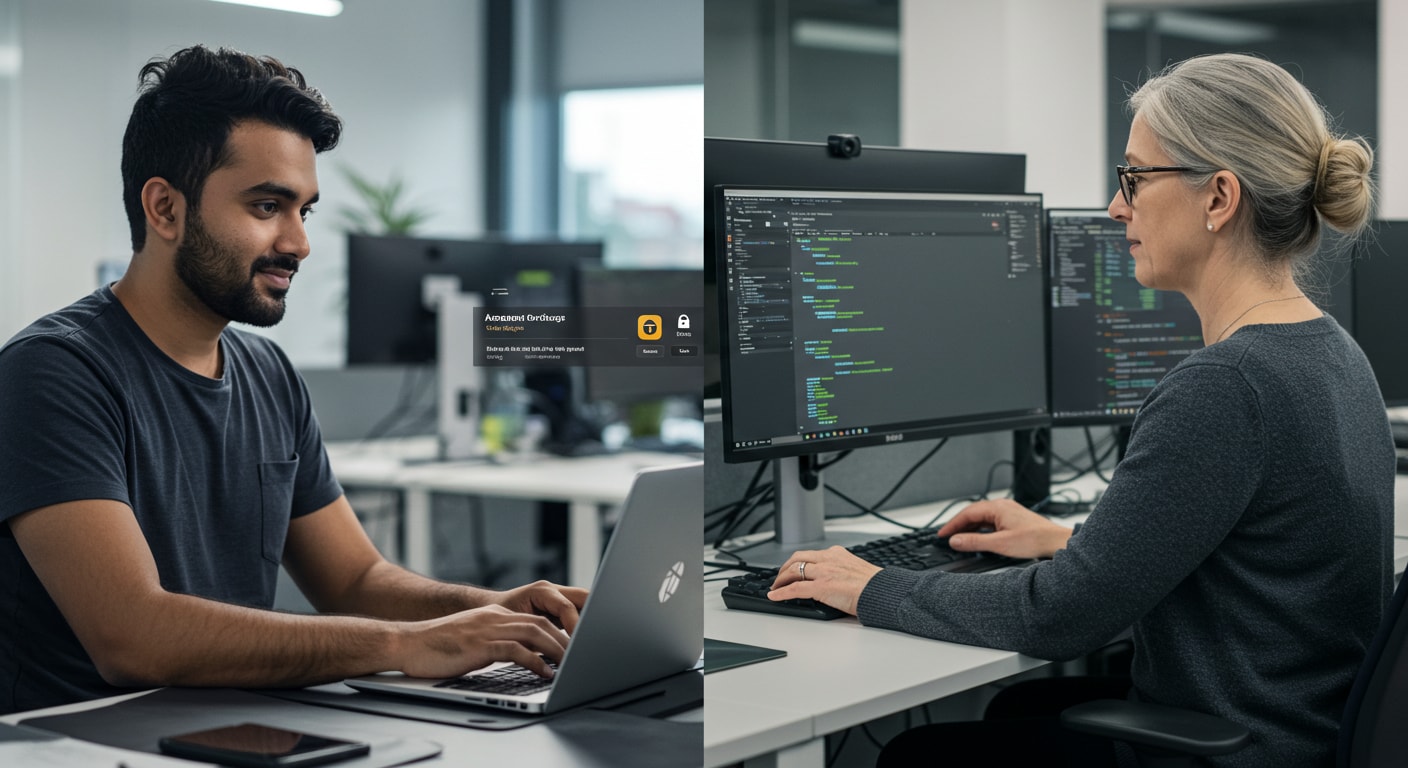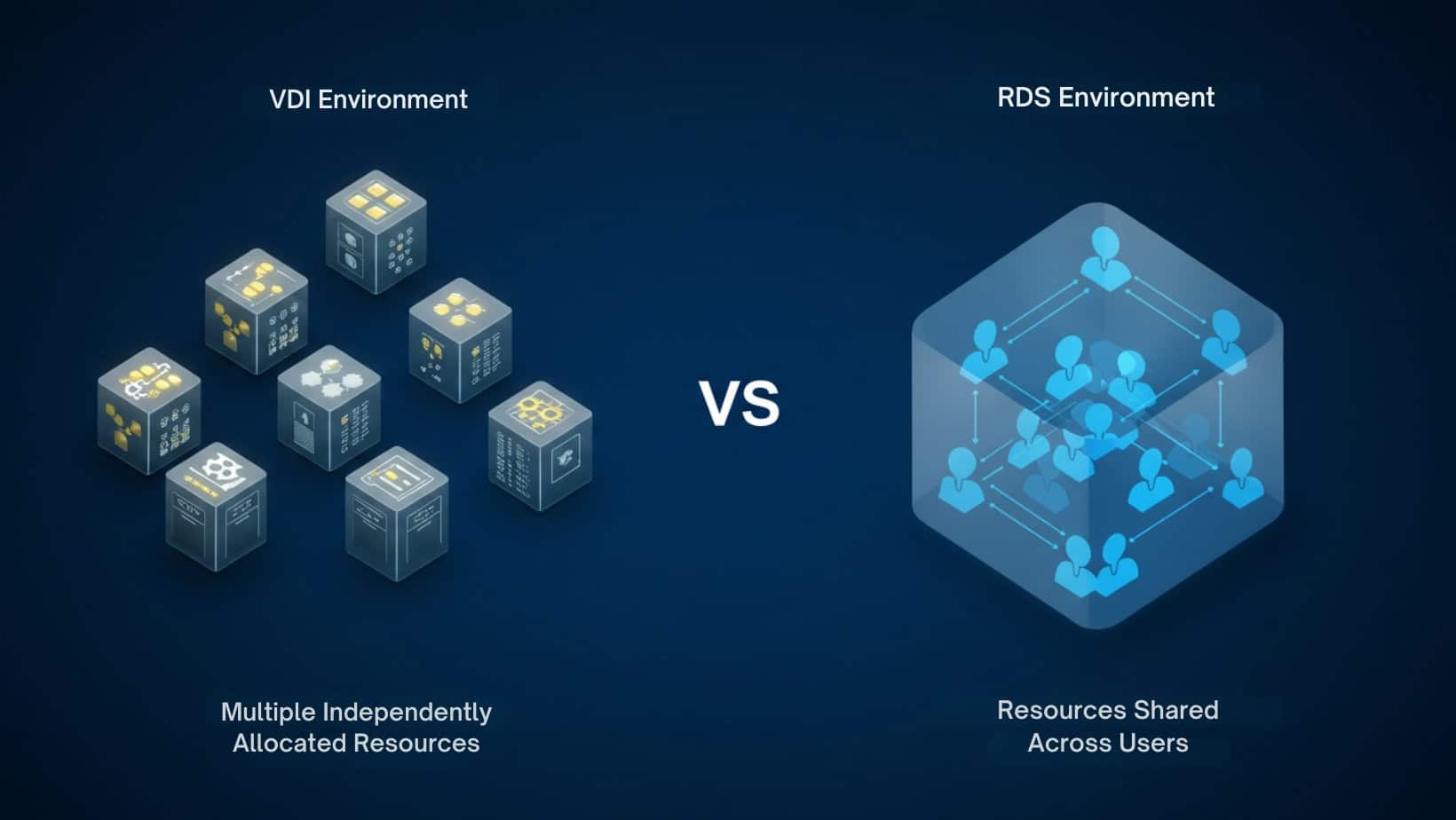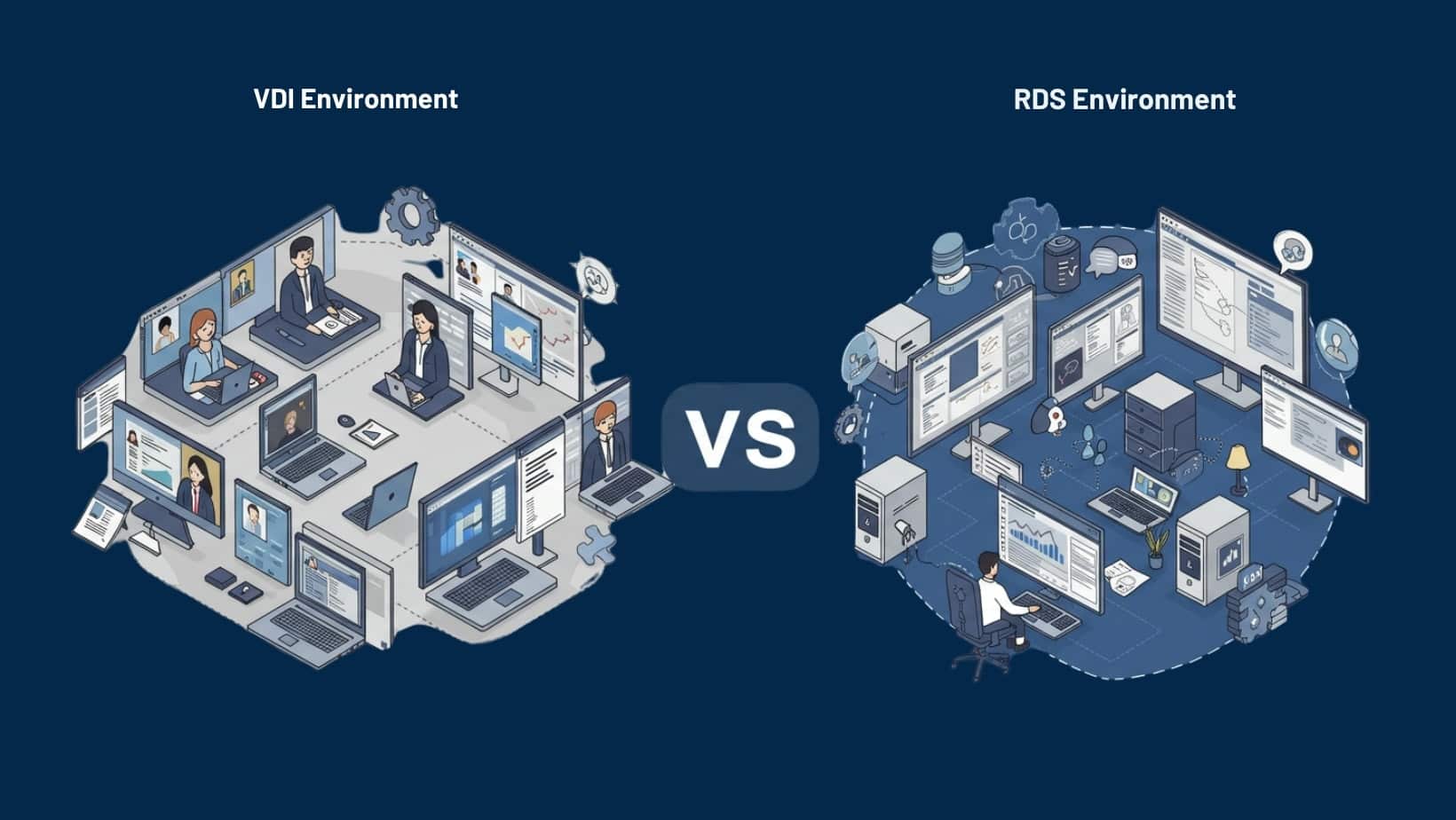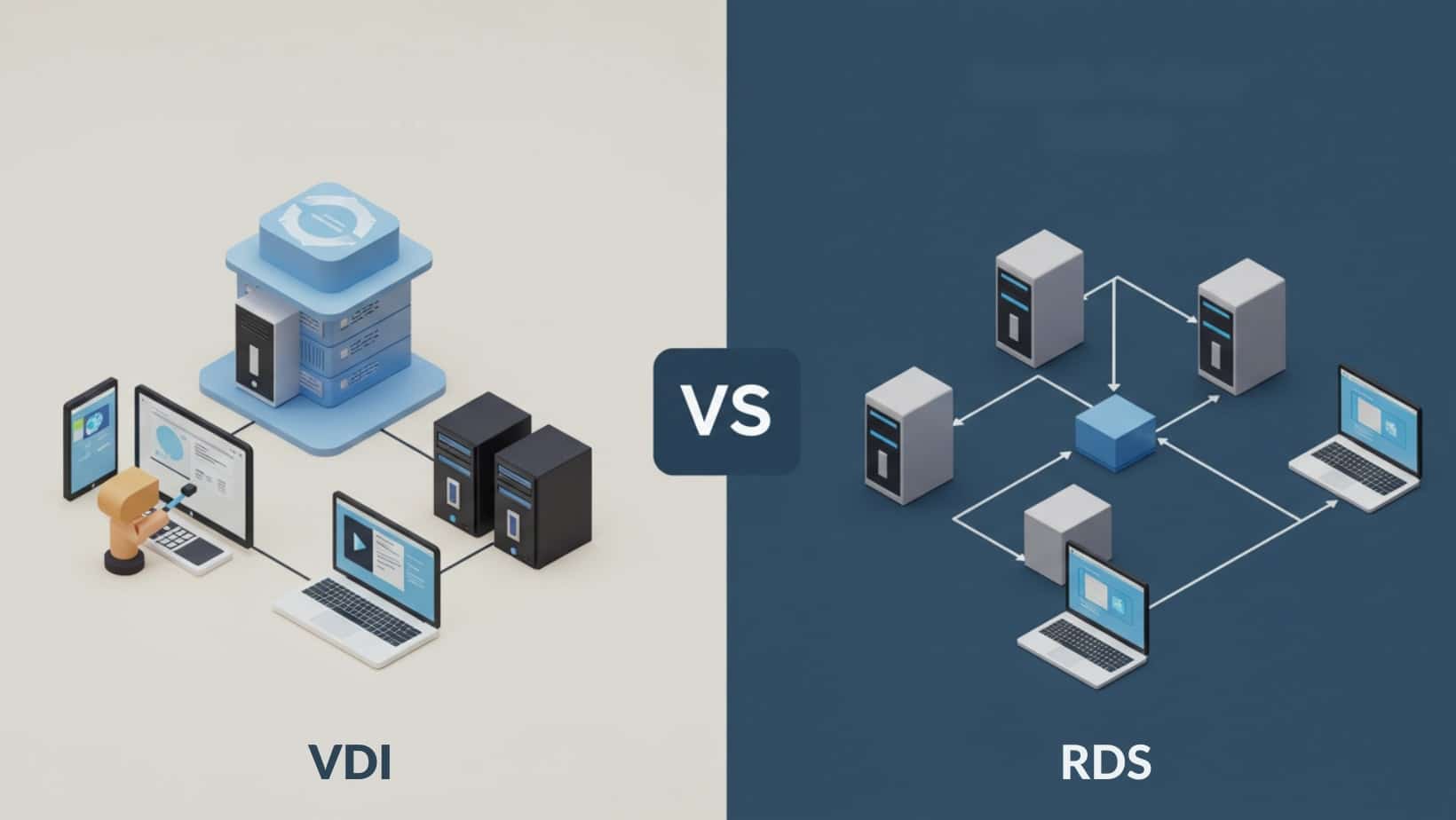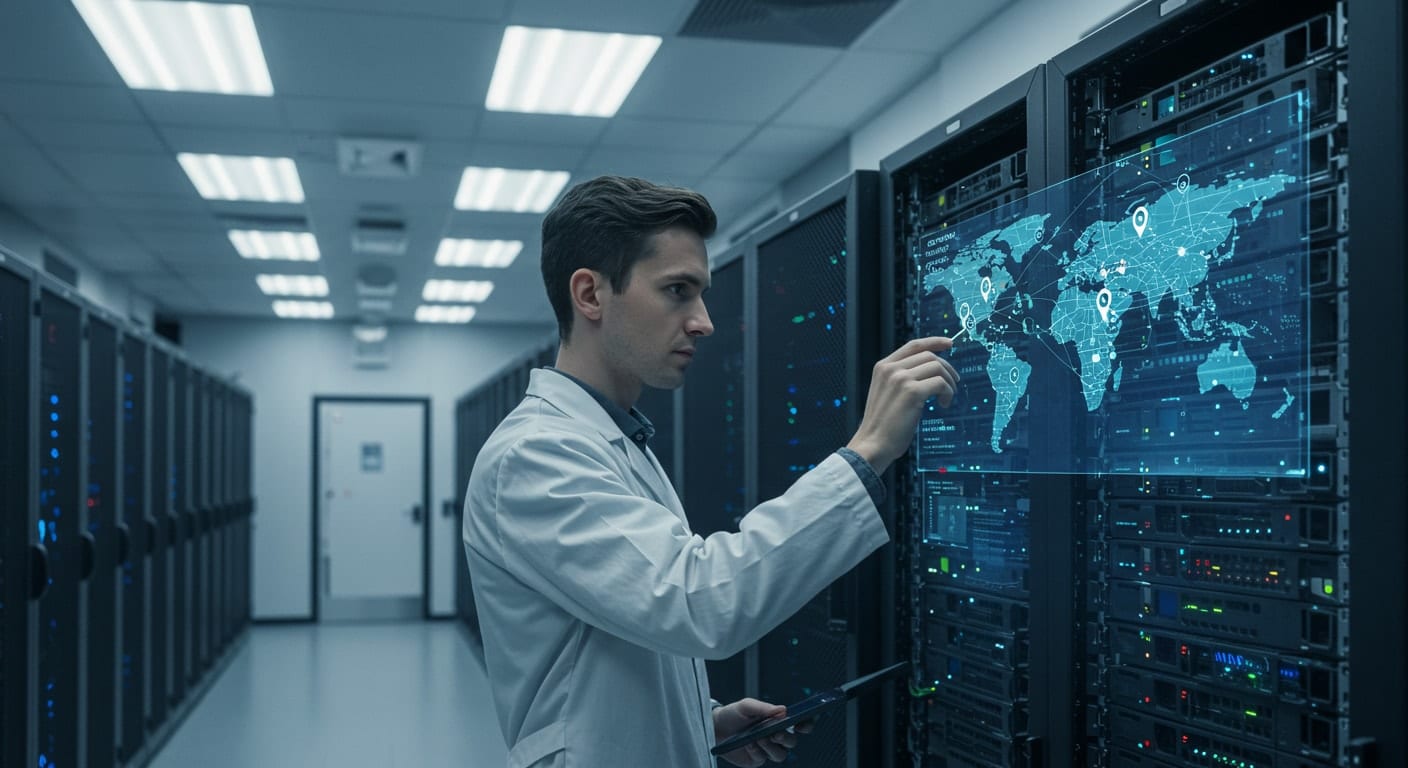Secure access isn’t a luxury anymore — it’s a necessity. As organizations adapt to hybrid work, decentralized teams, and increasingly mobile workflows, the demand for remote access, VPN solutions, and virtual desktop infrastructure (VDI) continues to rise.
Two of the most recognized names in this space are Cisco AnyConnect and Citrix. Both offer tools designed to help users connect securely to corporate environments, but they serve different purposes and operate on fundamentally different architectures. And for IT leaders or administrators deciding how to enable secure access at scale, the differences matter.
The confusion often starts with overlapping terminology: VPNs, virtual apps, gateways, remote desktops — it’s easy to assume these tools are interchangeable. They’re not.
In this guide, you’ll get a clear, side-by-side comparison of Cisco AnyConnect vs Citrix — how they work, where they differ, and which one may be the better fit for your organization. Let’s dig in.
What Is Cisco AnyConnect and How Does It Work?

Cisco AnyConnect is a widely used VPN solution that gives remote users secure access to internal systems by creating an encrypted tunnel between their device and the organization’s network. It’s trusted by enterprises worldwide for its balance of usability, flexibility, and security.
At the core, AnyConnect functions as a VPN client, using SSL VPN and IPsec protocols to protect data in transit. SSL (Secure Sockets Layer) is the most common, providing encrypted access through a standard web port. IPsec, while more complex to configure, offers robust encryption and lower latency in certain environments.
AnyConnect is supported across major operating systems — including Windows, macOS, Linux, and iOS — making it a reliable tool for teams with diverse devices. For IT administrators, its centralized management through Cisco’s infrastructure (e.g., ASA firewalls, Firepower, and SecureX) simplifies control over authentication, endpoint posture, and connection settings.
Strengths of Cisco AnyConnect:
- Seamless integration with other Cisco solutions
- Easy setup for users — just install, connect, and work
- Scalable and reliable for large, distributed teams
- Broad router and network compatibility
If you’re already using Cisco infrastructure, AnyConnect may feel like a natural extension. But it’s focused purely on network-level access, not application delivery — which is where Citrix begins to stand out.
What Is Citrix and What Does It Offer Beyond VPN?

Unlike traditional VPN clients, Citrix is built for a different class of remote access — one that doesn’t just connect a device to a network, but instead delivers full virtual desktops and applications to the user, directly from a central server.
Citrix offers a suite of tools under its umbrella, including:
- Citrix Gateway – A secure access point for remote users, similar to a VPN but focused on session-based access.
- Citrix Virtual Apps – Used to deliver individual applications to users without needing a full desktop environment.
- Citrix Metaframe – The legacy architecture that laid the foundation for today’s Citrix delivery platforms.
With Citrix, you’re not just routing traffic — you’re serving up a virtual desktop infrastructure (VDI) experience. Applications and desktops run in a data center or cloud environment, and users interact with them through a lightweight interface. No heavy downloads, no dependency on the user’s hardware capabilities.
Citrix Goes Beyond VPN by Offering:
- Centralized access to corporate resources
- Secure delivery of web applications, files, and desktops
- Infrastructure built for high performance across operating systems
- Additional components that allow deep customization for enterprise needs
In short, Citrix acts more like a remote workspace platform than a VPN. It’s built for environments where secure, controlled access to apps and data is more important than raw network connectivity.
How Are Cisco AnyConnect and Citrix Architected Differently?
The fundamental difference between Cisco AnyConnect and Citrix lies in how they deliver access. Cisco uses a VPN-based model, while Citrix is built on session-based virtualization. These architectural choices shape everything — from deployment to user experience.
With AnyConnect, users establish a secure tunnel directly from their device to the corporate network. This tunnel uses SSL or IPsec protocols to protect traffic and encrypt data in transit. Once connected, users essentially function as if they’re on the internal network, with full access based on their credentials and firewall rules.
Citrix, on the other hand, doesn’t give device-level access. Instead, it hosts desktops and apps in a centralized infrastructure, and streams them to users via remote sessions. Nothing runs natively on the endpoint — it’s all happening on the server.
Here’s a simplified breakdown:
| Feature | Cisco AnyConnect | Citrix |
|---|---|---|
| Access Model | VPN tunnel | Virtual session |
| Runs on | User device | Remote server |
| Protocols Used | SSL, IPsec | ICA (Independent Computing Architecture) |
| Control Location | Endpoint-based | Centralized in the data center |
| Connection Type | Network-level | Application/Desktop-level |
These technologies aren’t interchangeable — they serve different purposes. Cisco focuses on giving users network access, while Citrix is more about managing apps, desktops, and user experience from a central point.
What Are the Essential Security Features in Both Cisco and Citrix?

When it comes to secure access, both Cisco and Citrix offer strong but very different security models — shaped by their underlying architecture.
Cisco AnyConnect protects traffic through SSL VPN encryption, ensuring that everything passed between the endpoint and network is safe from interception. It supports multi-factor authentication (MFA), endpoint posture checks (to verify device health), and deep integration with Cisco security appliances for firewall and threat policy enforcement.
Citrix, in contrast, emphasizes session isolation. Users never access the internal network directly — they connect to a virtual session hosted on a server. This limits lateral movement, which is a common attack vector in VPN-based networks. Citrix also supports granular access controls, including policy enforcement based on user role, location, or device.
Security Features at a Glance:
1. Cisco AnyConnect
- SSL encryption and IPsec tunneling
- MFA integration
- Device validation (endpoint posture)
- Secure vpn connections managed by IT
2. Citrix
- Centralized app and desktop delivery
- Isolated sessions (no direct access to the network)
- Single sign-on (SSO) and smart card support
- Real-time policy management for users and devices
While Cisco excels in protecting the connection, Citrix adds another layer by reducing what users can access in the first place. It’s a subtle but important distinction — especially in Zero Trust environments.
Which Offers Better Support for Virtual Apps and Desktops?
When it comes to virtual apps and desktops, Citrix is the clear leader. It was designed from the ground up to deliver full Windows desktops and individual applications remotely, regardless of the user’s device or location. Whether you’re deploying full virtual desktops or just streaming access to Microsoft Office apps, Citrix offers a flexible, high-performance experience.
Cisco AnyConnect, by contrast, doesn’t deliver desktops or applications. Its role is to provide secure network access — users still run apps locally, on their own devices. That means performance is tied to the endpoint’s specs and software.
| Scenario | Better Fit |
|---|---|
| Full remote desktop access | Citrix |
| Access to internal web tools | Cisco AnyConnect |
| App delivery on low-power devices | Citrix |
| Lightweight, secure VPN connection | Cisco AnyConnect |
For organizations prioritizing device independence, centralized application deployment, or desktop virtualization, Citrix offers the richer toolset.
How Do Cisco AnyConnect and Citrix Handle Deployment and Scalability?

Cisco AnyConnect offers a straightforward deployment process, especially if your infrastructure already includes Cisco firewalls, routers, or identity services. The client software installs easily on user devices, and IT can manage configurations centrally via Cisco appliances like ASA or Firepower. This makes it a practical choice for environments with limited setup time or technical resources.
Citrix, by comparison, requires more planning and integration. Deploying Citrix Virtual Apps or Desktops involves setting up a centralized delivery controller, resource servers, and potentially multiple supporting components — including Citrix Gateway, StoreFront, and Studio.
But that complexity unlocks flexibility. Citrix supports:
- Cloud, on-prem, and hybrid environments
- Robust load balancing for high availability
- Fine-grained resource allocation per user or app
Deployment Considerations:
| Feature | Cisco AnyConnect | Citrix |
|---|---|---|
| Setup Time | Quick | Moderate to Complex |
| Cloud Support | Limited (via Umbrella) | Native + full hybrid support |
| Scalability | Vertical (add devices) | Horizontal (add servers/users) |
| Best For | Simple VPN access | Complex, high-volume deployments |
So, if you need to scale remote access across thousands of users with varying needs, Citrix provides the architecture to support it — albeit with more effort up front.
What Does Management Look Like for Administrators?
Managing Cisco AnyConnect is relatively simple, especially for teams already familiar with Cisco’s ecosystem. IT administrators configure and maintain connections through ASA firewalls, Firepower appliances, or Cisco’s cloud-based dashboards like SecureX. Once set up, policies can be pushed out centrally, minimizing time spent on individual device configuration.
In contrast, Citrix management is more layered. Admins work through tools like Citrix Cloud, Studio, and Director to manage infrastructure, sessions, user roles, and performance. While powerful, these platforms require more training and ongoing oversight.
Side-by-Side Admin Experience:
| Feature | Cisco AnyConnect | Citrix |
|---|---|---|
| Toolset | ASA, Firepower, SecureX | Cloud, Studio, Director |
| Learning Curve | Low to Moderate | Moderate to High |
| Software Maintenance | Lightweight | Frequent updates across components |
| Ideal For | Small teams, fast deployments | Skilled teams managing complex setups |
If your IT team needs a lightweight solution that’s easy to maintain, Cisco may be a better fit. Citrix offers more power — but with more moving parts.
How Does Cost Compare Between Cisco and Citrix Solutions?
Cost can be a deciding factor, especially for organizations with limited IT budgets or small teams.
Cisco’s pricing is generally more transparent. Licenses are tied to the number of users or devices, with options for perpetual or subscription-based models. If you already own Cisco appliances, the total cost of ownership (TCO) is even lower, since you’re simply extending existing capabilities.
Citrix, on the other hand, involves more layers. You’ll need licensing for core Citrix products, plus potential fees for additional components like Citrix Gateway, Cloud services, or third-party integrations. Costs can escalate as you scale — especially in larger environments.
Cost Breakdown:
| Factor | Cisco AnyConnect | Citrix |
|---|---|---|
| Licensing Simplicity | High | Moderate |
| Upfront Costs | Lower | Higher |
| Hidden Expenses | Minimal | Possible (components, support) |
| Best Fit For | SMBs, existing Cisco users | Mid-to-large enterprises |
While Citrix offers more capabilities, it requires a bigger investment — financially and operationally.
Which Option Is Better for Your Environment?
There’s no universal winner — it depends on your organization’s structure, use case, and IT maturity.
Cisco AnyConnect is ideal for environments that need quick, secure VPN access with minimal configuration. It works well for mobile workforces, contractors, and companies already running Cisco networks. It’s stable, easy to roll out, and requires minimal user training.
Citrix is best for organizations that need to deliver full desktops or applications remotely, particularly when security, device control, and centralized access are priorities. It’s highly customizable and scalable, but requires more IT oversight.
Quick Decision Guide:
| Your Priority | Recommended Solution |
|---|---|
| Simple VPN for remote access | Cisco AnyConnect |
| Full desktop/app virtualization | Citrix |
| Minimal IT overhead | Cisco AnyConnect |
| Granular control & flexibility | Citrix |
Ultimately, your choice should match your network, user devices, and long-term access strategy — not just the features on paper.
Looking for a Simpler Alternative?

If you’re exploring secure access options but find traditional VPN or VDI platforms overly complex, Apporto may offer a better path forward. It’s a browser-based virtual desktop solution that delivers fast, secure access to apps and desktops — without the need for VPN clients, extensive hardware, or complicated setups.
Apporto supports both education institutions and mid-sized businesses, offering scalability, strong security, and a near-native user experience. It’s also designed with Zero Trust architecture and deploys in as little as 48 hours.
Try Apporto now and see how virtual desktop access can be both powerful and painless.
Final Thoughts: Choosing Between Cisco AnyConnect and Citrix
Cisco AnyConnect and Citrix are built for different goals. One offers a secure tunnel to your network, the other delivers apps and desktops directly to your users. It’s VPN vs VDI, and device-level vs centralized access.
Choosing the right one depends on your infrastructure, IT capacity, and what your users actually need. If you’re unsure, run a test deployment of each and evaluate based on usability, performance, and support.
And if you’re ready to rethink traditional remote access entirely, consider solutions like Apporto — a modern, cloud-native alternative that simplifies everything.
Frequently Asked Questions (FAQs)
1. What’s the biggest difference between Cisco AnyConnect and Citrix?
Cisco AnyConnect creates a VPN connection that gives users full access to a corporate network, while Citrix delivers virtual apps and desktops directly from a central server. It’s network-level access vs. session-based delivery — two very different approaches to remote work.
2. Can Cisco AnyConnect replace Citrix Virtual Apps?
Not really. AnyConnect is designed to connect a device to a network, not to stream individual applications or hosted desktops. Citrix Virtual Apps lets users access specific software without installing it locally, which AnyConnect doesn’t support.
3. Which is more secure, Citrix or Cisco AnyConnect?
Both platforms offer strong security, but in different ways. Cisco secures the network tunnel using SSL VPN protocols, while Citrix controls access at the application layer, using session isolation and policy enforcement. Your choice depends on how granular your access control needs to be.
4. Is Citrix harder to manage than Cisco AnyConnect?
Yes — generally speaking. Citrix involves more components, more configuration, and a steeper learning curve. Cisco AnyConnect is easier to maintain, especially if you’re already using Cisco infrastructure.
5. Does Citrix require VPN?
No. Citrix Gateway enables secure access to apps and desktops without a traditional VPN. This reduces overhead, improves performance, and makes access easier for users on personal or mobile devices.