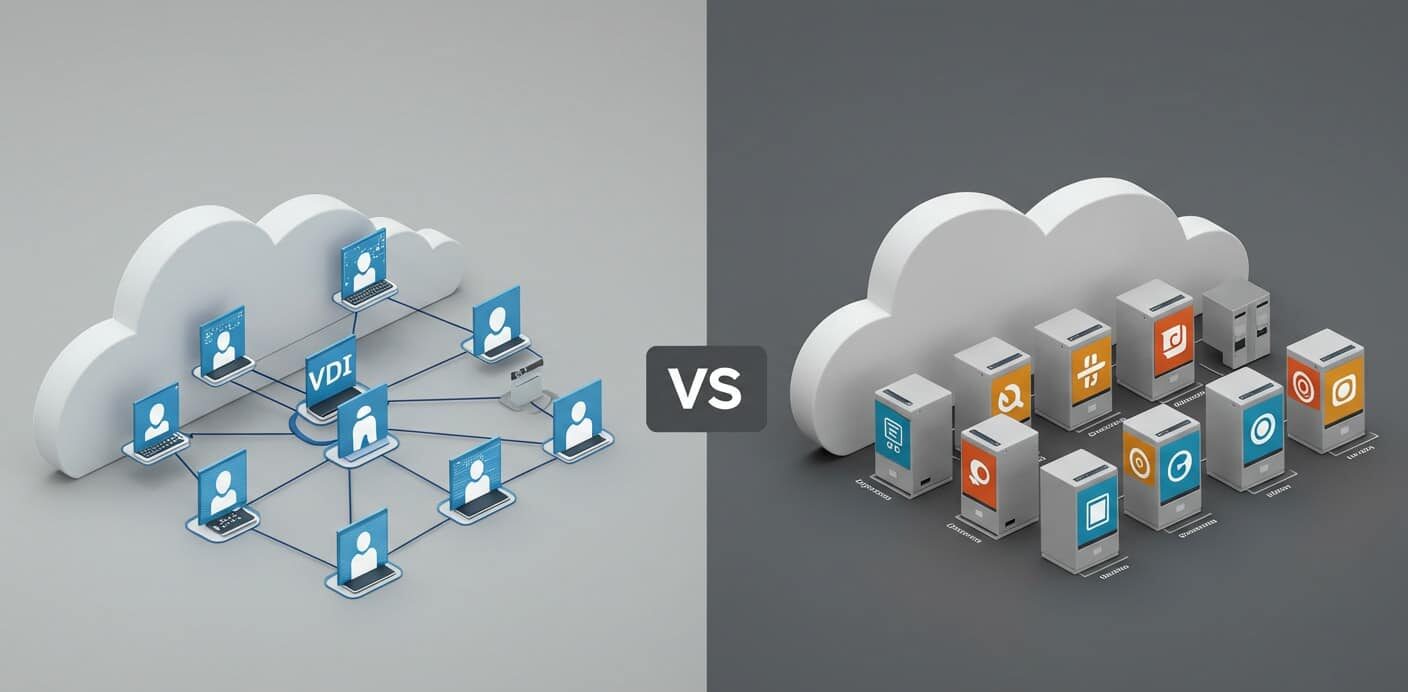The way you access and manage computers is evolving. Virtualization has become the foundation of modern computing—especially as more organizations shift to remote or hybrid work models. But not all virtualization is created equal, and understanding the difference between Virtual Desktop Infrastructure (VDI) and Virtual Machines (VMs) is key to choosing the right solution for your needs.
Whether you’re aiming to standardize user environments, improve computing resource utilization, or simply make IT easier to manage, the choice between VDI and VM can shape your entire tech strategy. Both offer flexibility, both can reduce hardware costs, and both support secure remote work—but they do it in fundamentally different ways.
So before deploying yet another VM or investing in a virtual desktop platform, it’s worth understanding how these two models work, how they compare, and when one clearly outperforms the other. Clarity here means efficiency down the road.
1. What Is the Difference Between VDI and VM?

At first glance, VDI and VMs may look similar—they both use virtualization to separate software from hardware. But their architecture and purpose are not the same.
- Virtual Desktop Infrastructure (VDI): Delivers virtual desktops from a centralized data center to end users.
- Virtual Machine (VM): Emulates an entire computer system, complete with its own operating system, memory, and processing power.
Each VM runs in an isolated virtualized environment, essentially acting like a physical computer inside another.
| Feature | VDI | VM |
|---|---|---|
| Purpose | Deliver shared desktops | Run isolated full systems |
| Hosted Where | Central server | On local or cloud infrastructure |
| User Experience | Same desktop across sessions | Individualized systems per VM |
| Resource Sharing | Optimized across users | Dedicated per instance |
VDI focuses on virtual desktop environments delivered to many users, often simultaneously. VMs are more about running system virtual machines or process virtual machines independently.
In short: VDI is about shared access and streamlined management. VMs are about isolated, independent computing. Both rely on physical hardware—but use it very differently.
3. Why Choose VDI Over Traditional Virtual Machines?
If you’re managing dozens—or even hundreds—of users, Virtual Desktop Infrastructure offers a more centralized, scalable approach than traditional virtual machines. With VDI, everything is handled from a central server. You can:
- Push updates instantly
- Apply security policies globally
- Monitor activity without touching endpoints
That’s a sharp contrast to managing multiple VMs across multiple servers, each with its own configuration. Updates, patches, and user support quickly become unwieldy—especially in remote or hybrid setups.
VDI simplifies things. Whether you’re supporting a call center, a university, or a growing enterprise, it delivers consistent user experiences, stronger security, and faster onboarding.
And for remote access, VDI truly excels. Employees or students can log in from virtually anywhere—no need for IT to configure individual VMs or walk users through complex installations. It’s IT control without the sprawl.
4. What Are the Advantages of VDI for Modern Workforces?

Modern teams need flexibility—and VDI delivers.
You can host virtual desktops in the cloud or on-prem, giving you total control over where data lives and how it’s accessed. This matters in industries with compliance requirements or rapidly changing infrastructure needs.
VDI supports:
- Persistent desktops: Remember user files and settings across sessions
- Non-persistent desktops: Reset to default after logout—ideal for labs or temp users
- Different operating systems: Windows, Linux, macOS on almost any device
Additional advantages:
- Server consolidation: Fewer physical machines serving more users
- Cost efficiency: Less hardware, less energy, fewer licenses
- Scalability: Add or remove users quickly, with no device lock-in
- Personalized experiences: Users get what they need without overloading IT
Whether you’re scaling up or simplifying, VDI supports both—with less complexity.
5. Can You Host Multiple Virtual Desktops on One Server?
Yes—and it’s one of VDI’s biggest advantages.
A single physical server can host dozens of virtual desktops at once. Instead of dedicating one machine per user, you assign resources dynamically based on usage.
This leads to smarter:
- Resource allocation
- Cost savings
- Energy use reduction
Every virtual desktop draws on the same CPU, memory, and storage, efficiently distributing load. This eliminates the need for multiple physical servers, reducing overhead and maintenance.
From an IT perspective, this simplifies everything. You manage desktop environments from one place, deploy changes in real-time, and monitor usage holistically. The result? Fewer technical headaches—and a system that scales easily as your workforce or student body grows.
6. What Role Do Operating Systems Play in Virtualized Environments?
Operating systems are at the core of both VDI and VM setups.
In a virtualized environment, you can run multiple operating systems on a single machine—each within its own isolated environment. This is critical for:
- Development teams
- Cross-platform testing
- Supporting diverse user needs
VDI platforms like Microsoft Windows Virtual Desktop help deliver familiar OS environments securely and remotely.
Whether your team needs:
- Windows for office work
- Linux for dev and sysadmin tasks
- macOS for design or media
VDI can deliver that experience with centralized control. VMs can do the same—but typically with less standardization and more complexity.
7. Which Offers Better Security — VDI or Virtual Machines?

Security often determines the choice between VDI and VMs.
VDI excels in:
- Centralized control
- Zero-trust architecture
- Remote server hosting
Everything stays under one umbrella. Access is verified continuously, data isn’t stored locally, and updates are rolled out from a central dashboard.
VMs, by contrast, operate in isolated environments, making them strong for sandboxing and testing. But when you’re running VMs across multiple servers or user devices, keeping everything secure and up-to-date can be harder.
For disaster recovery, VDI is a clear winner:
- Fast redeployment
- Built-in redundancy
- Minimal downtime
Both have their place. But if you’re prioritizing oversight and endpoint simplicity, VDI provides a more robust security framework.
8. How Should You Choose Between VDI and VM?

Your decision should match your priorities.
Choose VDI if you need:
- Centralized desktop access
- Predictable costs
- Scalable infrastructure
- Consistent security
Choose VMs if you’re working with:
- Isolated testing environments
- Specialized workloads
- Custom app configurations
- Hardware-specific tasks
Factors to consider:
- Budget
- Team size
- Existing infrastructure
- IT expertise level
Desktop virtualization isn’t a one-size-fits-all solution. It’s a flexible toolkit. Use what aligns with your long-term strategy, not just what’s popular or easiest in the short term.
9. Why Apporto Is a Smarter VDI Solution
Manual installs, VPN setups, and high-maintenance clients might be part of traditional VDI—but they don’t have to be. Apporto eliminates the friction that slows teams down.
With Apporto, there’s:
- No software to install.
- No VPN dependencies.
- No setup delays.
It’s a browser-based virtual desktop solution built with Zero Trust security and seamless access from anywhere. Whether you’re using Windows, macOS, or Linux, Apporto delivers a consistent, high-performance experience—up to 4K @ 60fps—with full support for multi-monitor setups and real-time collaboration.
Designed for modern organizations, Apporto is ideal for SMBs and educational institutions that want simplicity, scalability, and security—without the overhead of traditional virtual desktop environments. Try Apporto now
10. VDI vs VM: Final Thoughts
Choosing between VDI and VM isn’t about which is more powerful—it’s about which is more practical for your environment. VDI is ideal for teams that need centralized access, lower operational overhead, and consistent user experiences across locations. VMs offer flexibility for isolated projects, testing, and highly customized setups.
For teams looking to simplify, Apporto offers a different approach. It removes the need for hypervisors, reduces setup time, and delivers a fast, secure experience through any browser.
Looking to simplify virtual desktop delivery? Explore how Apporto offers a better way forward.
11. Frequently Asked Questions (FAQs)
1. What is the difference between a virtual desktop and a virtual machine?
A virtual desktop is streamed from a central server; a VM emulates an entire computer system.
2. Can I run VDI and VM on the same system?
Yes, many environments use both depending on the need.
3. Is VDI more secure than a standard VM?
Generally, yes—especially for centralized management.
4. How do Apporto’s VDI environments compare to Citrix Virtual Apps?
Apporto is simpler, browser-based, and more cost-effective.
5. Can I use VDI to support virtual desktops for different users on the same device?
Absolutely. That’s a core strength of VDI—multiple users, one machine, same seamless experience.