Virtual desktop solutions like Virtual Desktop Infrastructure have become a cornerstone of modern IT infrastructure. As remote work surged and hybrid models became the norm, fully managed VDI (Virtual Desktop Infrastructure) platforms promised speed, scalability, and simplicity. Amazon WorkSpaces, running on the AWS cloud, offers just that—easy deployment, Windows or Linux desktops, and seamless user access from anywhere.
But security doesn’t come prepackaged.
Behind the promise of convenience lies a set of assumptions. Misconfigured permissions, leaky network policies, and vague accountability within the shared responsibility model can leave critical data vulnerable. You may assume AWS has it all covered—until a breach shows where the gaps are.
This guide walks through the real security risks of Amazon WorkSpaces, from network exposure to IAM pitfalls, and explains how to evaluate whether it’s the right fit for your environment. You’ll also learn about safer alternatives, including platforms that put Zero Trust front and center.
What Is Amazon WorkSpaces and How Does It Handle Security?

Amazon WorkSpaces is a fully managed Virtual Desktop Infrastructure (VDI) service offered by Amazon Web Services (AWS). It allows you to provision Windows or Linux desktops from the cloud and deliver them to end users through a client application. Users can access their WorkSpace from anywhere using supported devices via the desktop client or browser.
From a setup perspective, WorkSpaces simplifies provisioning. You manage user pools, assign images, and configure desktops—all without investing in physical hardware. But this simplicity can be deceptive. Security responsibilities are shared, not handed off entirely to AWS.
Here’s what that shared responsibility model looks like:
- AWS handles:
- Physical data centers and hardware
- Core cloud infrastructure
- Built-in service-level security
- You are responsible for:
- User access controls (IAM configuration)
- Operating system patches and updates
- Network configuration, including:
- Network ACLs
- Security groups
- IP address restrictions
- Data encryption, using services like AWS Key Management Service (KMS)
- Client application policies and endpoint security
- Group policy enforcement, particularly in Windows WorkSpaces
Poor configuration in any of these areas can create real vulnerabilities—missteps with IAM roles, outbound traffic permissions, or encryption keys can expose your environment to unnecessary risk.
Where Do the Most Common Security Issues with Amazon WorkSpaces Arise?
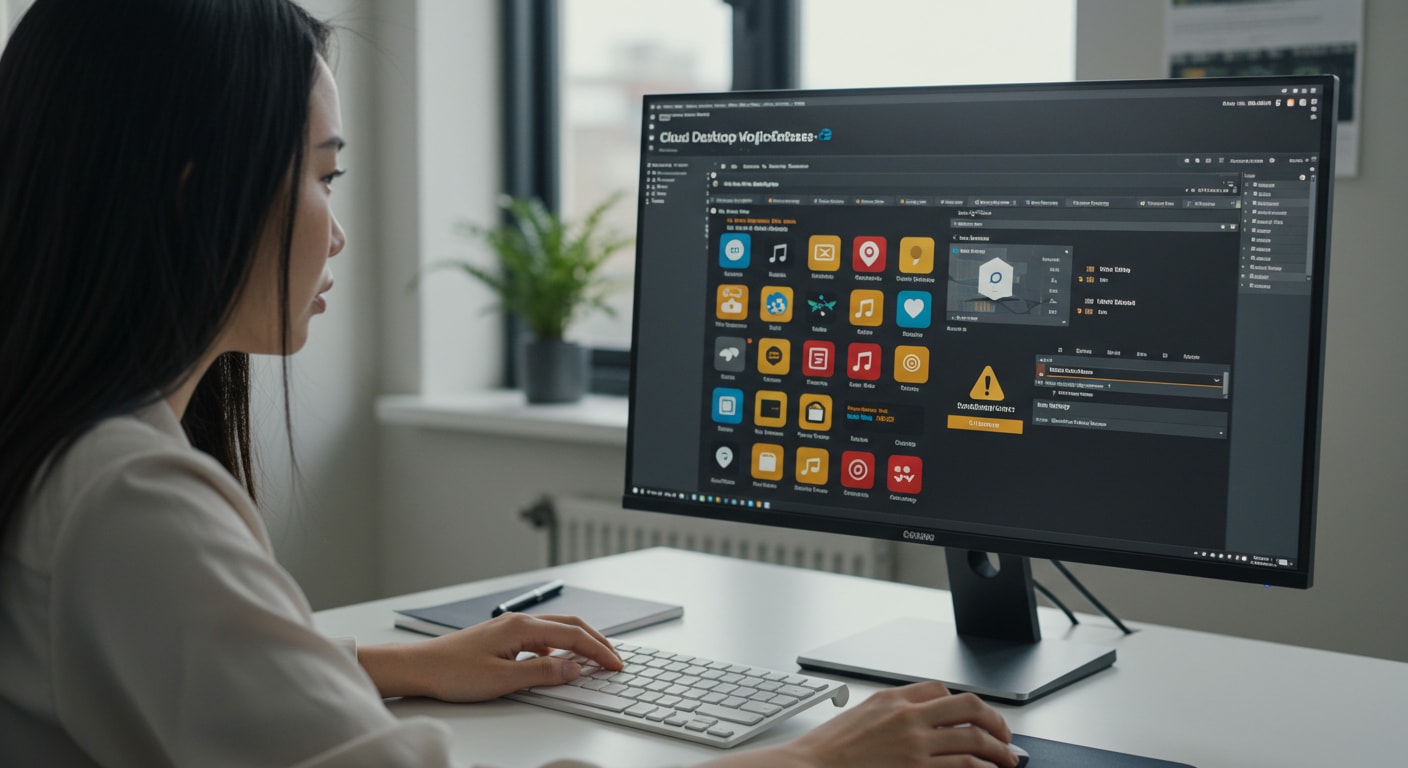
Even with Amazon’s robust infrastructure, WorkSpaces security depends heavily on how you configure it. Many risks don’t come from flaws in the platform itself—but from missteps in setup, policy enforcement, and assumptions about what’s handled behind the scenes. Here’s where the cracks most often appear.
1. Is Network Security in Amazon WorkSpaces Truly Isolated?
Not always. By default, WorkSpaces run inside your Amazon Virtual Private Cloud (VPC), and while you can configure network access control lists (ACLs) and security groups, it’s easy to misconfigure them.
Common risks include:
- Overly broad IP address access rules
- Unrestricted outbound traffic to the internet
- Open port requirements that aren’t properly segmented
- ACLs not accounting for lateral movement between resources
Without strict rules in place, WorkSpaces may become reachable by endpoints you never intended to allow—especially if temporary policies are never revoked. These issues are more about oversight than defects, but the outcome is the same: exposure.
2. How Does the Shared Responsibility Model Affect Your Security?
Amazon promotes a shared responsibility model—and it’s critical to understand where your job begins.
- AWS secures the hardware, the hypervisor, and core infrastructure.
- You must secure everything above that, including:
- Your operating system configuration
- Installed program files
- Custom group policy enforcement
- API calls made from or to the WorkSpace
Where teams often go wrong is assuming AWS covers more than it does. For instance, if your group policies are weak or nonexistent, users may install unapproved software or disable security tools—undermining everything you’ve built.
3. Is Your Data Safe Inside the AWS Cloud?
In theory, yes. In practice, it depends on your configuration.
Amazon WorkSpaces offers encryption at rest and in transit using AWS Key Management Service (AWS KMS). But KMS is only as secure as the policies and key access controls you define.
Things to watch:
- Your data is stored in AWS data centers that may span multiple regions. If data residency is a compliance factor (GDPR, HIPAA), location matters.
- Snapshots and custom images—if not locked down—can be exported, reused, or accidentally shared.
- KMS keys can be misassigned, or left open to unintended IAM roles.
Misconfiguring key policies or forgetting to rotate credentials can quickly turn encryption into a false sense of security.
4. How Secure Are User Access Controls and Identity Management?
Your IAM setup is one of the most important—and vulnerable—parts of any AWS deployment.
Missteps include:
- IAM policies that are too broad or not updated regularly
- Improper role assignments, leading to privilege escalation
- Failure to enforce password complexity (e.g., lack of special characters, rotation policies)
- Desktop client vulnerabilities if users connect from unsecured or unmanaged devices
- Unencrypted credentials stored in program files or cached by the client application
Even a minor lapse—like failing to restrict client logins by IP address—can result in someone accessing a WorkSpace from an unauthorized device, bypassing your internal controls.
Are There Privacy and Compliance Gaps in Amazon WorkSpaces?

When you’re handling sensitive data—especially in healthcare, education, or finance—compliance isn’t optional. While Amazon WorkSpaces operates within the broader AWS compliance ecosystem, several privacy concerns can surface depending on how your deployment is configured.
First, there are cross-border data residency issues. WorkSpaces data is stored in AWS data centers, but not always in the region you expect. If you’re operating under GDPR, HIPAA, or FERPA, you’ll need to verify where user data is stored—and ensure it’s not being transferred across regions without legal basis.
Second, Amazon’s platform collects anonymous statistics and telemetry data to “deliver relevant content” and “perform analytics.” These insights can be valuable for AWS, but they may raise red flags in regulated industries—especially when tied to approved third parties or embedded in the desktop client.
Cookies are another pain point. Users often see the AWS console footer with cookie settings like:
- “Save preferences”
- “Decline performance cookies”
- “Display relevant advertising”
While these controls exist, they can be difficult to enforce uniformly across all devices and user sessions. Worse, users may be unable to cancel save preferences, making consent ambiguous at best.
Ultimately, compliance within WorkSpaces depends more on how you configure it than on Amazon’s defaults. And that can be a risky place to start.
Can You Control User Behavior and Prevent Human Error?
Even if your infrastructure is secure, humans remain the weakest link. Amazon WorkSpaces provides limited tools to control what users can do once inside their virtual environment.
For example, preventing data exfiltration—intentional or accidental—is a real challenge. Without strong endpoint restrictions, users can:
- Copy and paste sensitive text into unsecured apps
- Download confidential files to personal devices
- Sync files across networks without traceability
Controlling this behavior often relies on group policies, especially in Windows WorkSpaces. But these policies require careful configuration and ongoing maintenance. Without them, users can install unauthorized programs, turn off logging, or bypass file restrictions entirely.
There’s also limited transparency into user activity. You won’t always see what features they used, what files were accessed, or where the data went. AWS does collect anonymous statistics, but they don’t offer the granularity you might need for auditing or incident response.
Terms like “useful site features”, “own purposes”, or “detailed choices” appear in documentation—but they don’t always map clearly to actionable controls.
If you need true behavioral oversight—especially in industries with audit requirements—you’ll likely need to bolt on third-party tools or switch to a VDI solution with built-in governance.
How Does Amazon WorkSpaces Compare to Other VDI Platforms for Security?

Choosing a VDI platform means weighing trade-offs between flexibility, complexity, and control. Here’s how Amazon WorkSpaces stacks up against three widely used alternatives in 2025.
Apporto – Browser-Based, Zero Trust, and Compliance-Ready

Apporto takes a Zero Trust approach from the start. It’s browser-based, eliminating the need for desktop client installs or VPN tunnels. There’s no exposure to local file systems, and everything runs in a controlled, cloud-native sandbox. It’s designed with FERPA, HIPAA, and GDPR requirements in mind, making it ideal for education, healthcare, and SMB environments.
VMware Horizon – Heavy Infrastructure, Less Flexibility

VMware Horizon is robust, but it requires significant setup, infrastructure, and maintenance. It excels in enterprise-grade environments but often involves complex network configurations, dependencies on internal IT teams, and higher licensing costs. Customization is powerful—but so is the risk of misconfiguring security policies.
Citrix Workspace – Powerful but Complex

Citrix Workspace offers strong isolation, granular policy enforcement, and session control. However, the system is notoriously complex, and its security depends on how well you manage its many moving parts. Citrix works best for organizations with a dedicated IT/security team capable of fine-tuning every detail.
VDI Security Comparison Table
| Feature | Amazon WorkSpaces | Apporto | VMware Horizon | Citrix Workspace |
|---|---|---|---|---|
| Encryption Model | AWS KMS (requires setup) | Built-in Zero Trust | Configurable | Complex, customizable |
| Network Configuration | ACLs, Security Groups | No VPN / No open ports | VPN, ACLs, VLANs | High configurability |
| User Access Control | IAM Policies | Role-based, browser gated | AD/LDAP integration | Granular, policy heavy |
| Cloud Security Ease | Moderate | Simple, pre-configured | Requires strong expertise | Requires ongoing tuning |
| Data Center Flexibility | Limited to AWS regions | Global browser access | On-prem/cloud hybrid | Cloud and on-prem options |
| Compliance Support | Depends on config | FERPA / GDPR aligned | Custom with effort | Powerful but manual |
What Should You Consider If You’re Evaluating or Using Amazon WorkSpaces?
Before deploying or expanding your use of Amazon WorkSpaces, it’s important to assess where your responsibilities lie—and whether you’re equipped to manage them.
Here’s a practical checklist to guide your review:
- Who manages access control, client configuration, and data encryption?
- Can users connect directly from unmanaged or unsecured devices?
- Are port requirements tightly restricted and monitored?
- Do any program files contain cached credentials or unprotected content?
- Are there persistent cookie issues like:
- “cancel save preferences unable”
- Problems with enforcing decline performance cookies
- Inconsistent privacy preference handling across sessions?
These may seem like small items, but they can create compliance friction and data exposure risks—especially when operating across multiple regions or teams.
Why Apporto May Be a Safer, Simpler Alternative to Amazon WorkSpaces

If you’re looking for a virtual desktop solution that prioritizes security without overcomplicating your infrastructure, Apporto offers a refreshing alternative. Built from the ground up as a Zero Trust, browser-based platform, it eliminates many of the risk surfaces that make Amazon WorkSpaces difficult to secure.
Here’s what makes Apporto different:
- No desktop client installs — all access happens in a secured browser environment
- No IAM policy sprawl — role-based access is built-in and easy to manage
- No network ACLs — cloud isolation handles segmentation automatically
- Data stays protected, and IP exposure is minimized by default
- Scales like AWS, but without the shared responsibility confusion
- No third-party tracking, cookies, or embedded marketing content
- No AWS console footer or clutter — just secure, streamlined VDI
Designed with privacy-conscious organizations in mind, Apporto supports FERPA, HIPAA, and GDPR use cases with little customization required. It’s ideal for education, healthcare, SMBs, and any IT team that values control without the complexity. Try Apporto Now
Final Thoughts: Should You Rely on Amazon WorkSpaces for Secure Virtual Desktops?
Amazon WorkSpaces can be a powerful tool—but only if you’re fully equipped to manage its security demands. The platform assumes you’ll handle everything from IAM policies to encryption key configuration, all while navigating the nuances of the shared responsibility model.
That’s not inherently bad—but it means the “fully managed” label is only half true.
If your team prefers simplicity, clearer security boundaries, and built-in compliance, it may be time to consider alternatives. Platforms like Apporto offer a fundamentally different approach—one where Zero Trust isn’t an afterthought and privacy isn’t just a checkbox.
As cloud-based desktops continue to evolve, choose a solution that doesn’t just meet your current needs, but actually anticipates them.
Explore Apporto’s secure, browser-based VDI platform today — Try it now
Frequently Asked Questions (FAQs)
1.What is the shared responsibility model in AWS?
It means AWS secures the infrastructure, but you’re responsible for user access, configurations, and data inside your Amazon WorkSpaces instance.
2.Is data in Amazon WorkSpaces encrypted?
Yes, but encryption keys are user-managed via AWS KMS. Misconfigured settings can leave data exposed despite encryption being enabled.
3.Can I restrict access to Amazon WorkSpaces by IP?
Yes. Use security groups and network access control lists to limit allowed IP addresses. Poor configuration is a common cause of unauthorized access.
4.Are Amazon WorkSpaces HIPAA or GDPR compliant?
They can be, but compliance depends on your configurations and whether you’ve executed the proper agreements with AWS.
5.What’s a more secure alternative to Amazon WorkSpaces?
Apporto offers a Zero Trust, browser-native, fully managed environment with built-in security, better privacy defaults, and no complex IAM or network ACL setup.

