Virtualization has become the foundation of modern IT infrastructure. Whether you’re managing a small business or overseeing a sprawling data center, virtual machines allow you to maximize hardware use, isolate workloads, and scale quickly. But choosing the right virtualization platform still matters.
Proxmox and VMware continue to stand on opposite ends of a key divide — open-source vs. proprietary. One offers simplicity and freedom; the other delivers polished, enterprise-grade control. Each has strengths. Each has trade-offs.
This guide breaks down the core differences so you can make a well-informed decision. From performance to storage, licensing to usability — it’s all here.
What Are Proxmox VE and VMware vSphere?
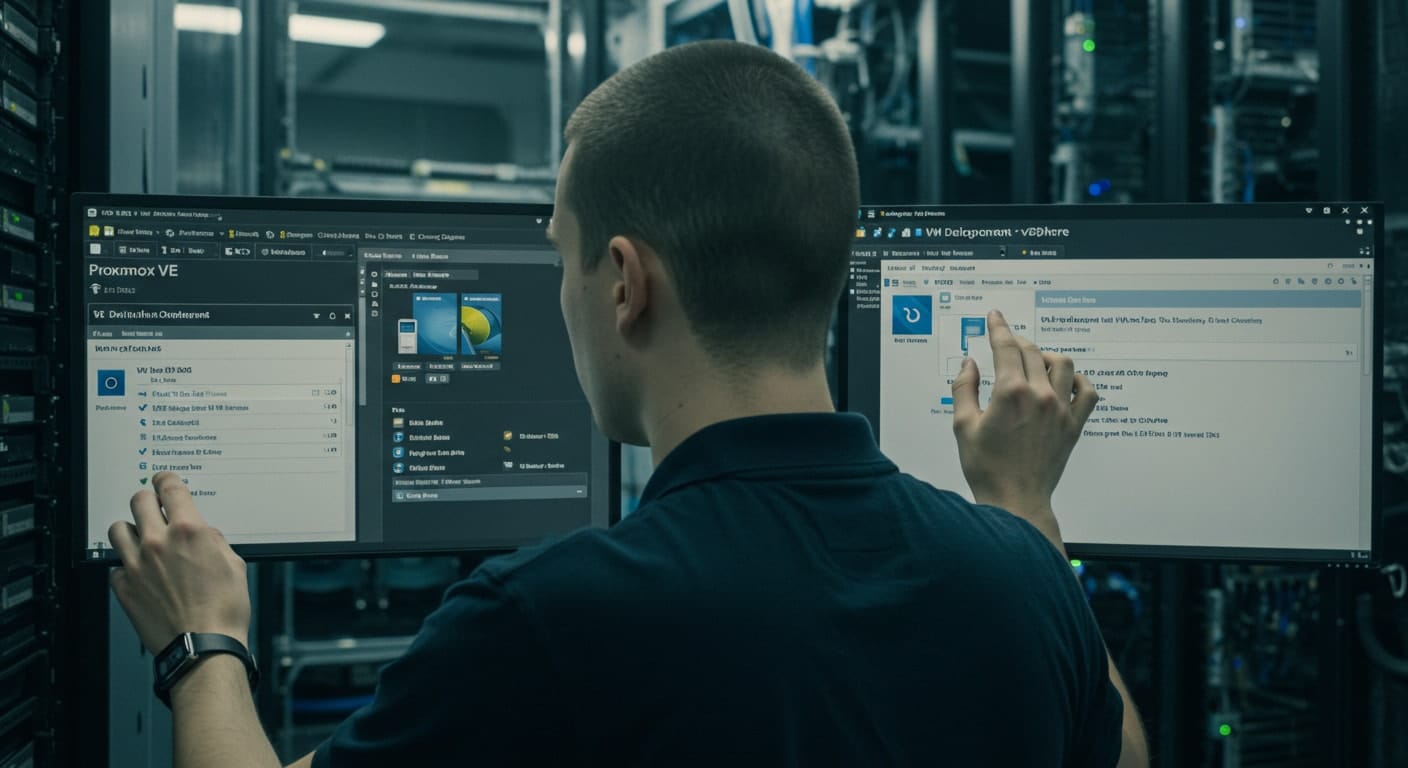
To start, it helps to understand what these two platforms are at their core. Both enable you to run virtual machines (VMs), but they approach the problem from different philosophies.
What is Proxmox VE and how does it work?
Proxmox VE (Virtual Environment) is an open-source virtualization platform built on Linux. It combines two key virtualization technologies:
- KVM (Kernel-based Virtual Machine) – for full virtualization of operating systems
- LXC (Linux Containers) – for lightweight containerized environments
Proxmox also integrates a powerful web-based GUI, making it easy to manage clusters, storage, VMs, and backups — all in one place.
You also get:
- Proxmox Backup Server for efficient deduplicated backups
- ZFS support for robust, copy-on-write file system management
- Built-in high availability clustering and live migration
It’s known for its clean design, low overhead, and strong community backing.
What is VMware vSphere and what does it include?
VMware vSphere is a suite of enterprise virtualization tools, with ESXi at its core — a hypervisor installed directly on your hardware.
It includes:
- vCenter Server for centralized control
- vMotion for seamless live migration
- High Availability and Fault Tolerance modules
- Integration with other VMware solutions like NSX (networking) and vSAN (storage)
Unlike Proxmox, vSphere is a proprietary platform, licensed on a per-CPU or per-host basis. In return, you get polished enterprise features, vendor support, and long-term roadmap stability.
How Do Proxmox and VMware Compare on Performance?

Performance isn’t just about speed — it’s about consistency under real-world conditions. When evaluating Proxmox and VMware, you’ll want to look at two main areas: IOPS (input/output operations per second) and latency, especially when your infrastructure is under load.
Which platform delivers higher IOPS and better average latency?
Both Proxmox and VMware offer strong performance, but they do so differently.
Proxmox:
- Uses virtio-scsi drivers, which provide near-native disk I/O performance for VMs.
- Supports NVMe over Fabrics (NVMeoF) for ultra-low-latency storage access in advanced setups.
- Offers Raw Device Mappings (RDMs), allowing you to pass physical storage devices directly to virtual machines.
- Leverages DirectPath I/O, enabling PCIe passthrough for high-throughput needs like GPU virtualization.
VMware:
- Delivers enterprise-grade IOPS performance gains when paired with vSAN or other VMware-optimized storage solutions.
- ESXi’s refined disk scheduler ensures lower average latency during sustained workloads.
If you’re chasing pure IOPS, VMware may edge out — especially when paired with proprietary storage paths. But for many use cases, Proxmox holds its own remarkably well.
How do both systems perform under peak load conditions?
Virtualization platforms are often stress-tested in moments of high usage — patch rollouts, backup windows, or peak compute cycles.
Proxmox:
- Manages load well with thin provisioning and ZFS compression to reduce write amplification.
- Relies on Linux’s native scheduler and KVM performance tuning — effective, but requires manual tweaking in larger environments.
- May need optimization of queue depth settings when pushing high disk I/O.
VMware:
- Built-in load balancing and resource pooling across hosts improve resilience during spikes.
- Thin provisioning and Storage I/O Control provide safeguards during contention.
- Performs better in default configurations under peak conditions without much manual tuning.
In stress scenarios, VMware tends to deliver smoother out-of-the-box performance. Proxmox gives you control — but you’ll need to dial it in.
Which Virtualization Platform Offers Better Storage Flexibility?
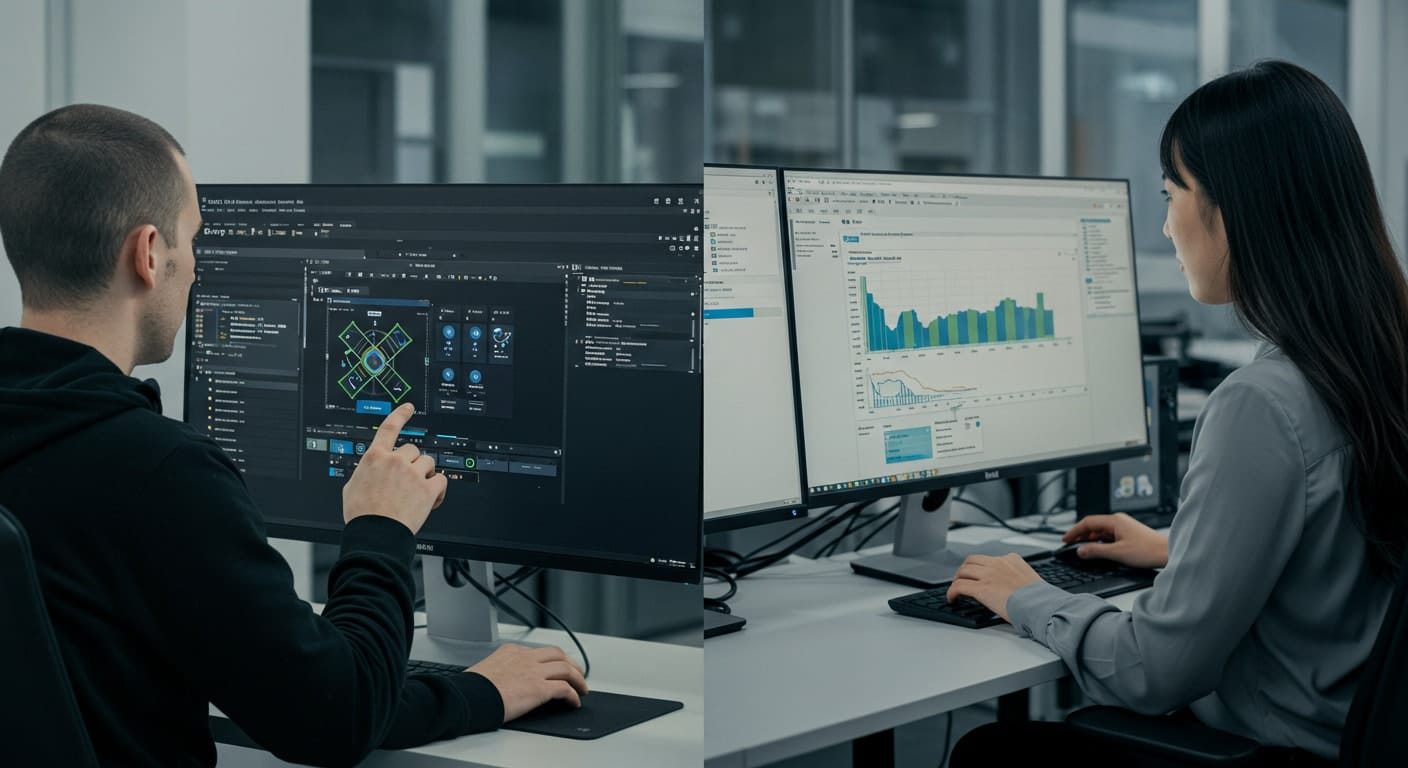
Storage is more than capacity — it’s about how efficiently you can allocate, protect, and scale it. Here’s how both platforms stack up.
What storage technologies do Proxmox and VMware support?
Proxmox is known for its native storage flexibility:
- Built-in ZFS offers snapshotting, replication, and checksumming
- Native support for software-defined storage, including Ceph clusters
- Easily integrates with local disks, NFS, iSCSI, and cloud-compatible storage
- Snapshot and backup features are deeply integrated into the GUI and CLI
VMware, on the other hand:
- Integrates seamlessly with vSAN, VMware’s own hyperconverged storage system
- Supports Raw Device Mappings, VMFS, NFS, and iSCSI
- Offers tight integration with hardware SANs and enterprise backup tools
- Advanced Storage Policy-Based Management (SPBM) adds control for larger environments
Both platforms support shared storage and clustering, but Proxmox gives you more open options — while VMware offers deeper integrations with proprietary hardware.
Is thin provisioning supported on both platforms?
Yes — and it works well on both.
- Proxmox allows you to thin provision VMs using ZFS or LVM-thin, helping reduce initial disk consumption.
- VMware supports thin provisioning through VMFS and vSAN, with intelligent space reclamation.
If you’re aiming for space efficiency, both platforms handle it. VMware adds automatic reclamation in some setups, while Proxmox provides transparency and control.
What Are the Differences in High Availability and Live Migration?
Downtime — even a few minutes — can cause disruptions in any environment. That’s why high availability (HA) and live migration are key features to examine.
How does each platform handle live migration and cluster management?
Both Proxmox and VMware let you move running virtual machines between hosts without shutting them down — but the way they do it varies.
Proxmox:
- Supports live migration across cluster nodes with near-zero downtime
- Simple cluster formation through GUI or CLI
- Works best with shared storage (NFS, Ceph, etc.)
- Migration speed is solid, though slightly dependent on storage backend and CPU compatibility
VMware:
- Leverages vMotion for seamless migration between hosts
- Offers robust cluster management via vCenter
- Supports DRS (Distributed Resource Scheduler) for automatic VM balancing
- Offers higher polish and speed in large-scale environments
In both systems, uptime is maintained — but VMware’s tooling is more automated and mature at scale.
Is fault tolerance built into both platforms?
Yes, but to different degrees.
- Proxmox includes native high availability (HA) via its cluster stack. It can automatically restart VMs on another node if a host fails — but doesn’t duplicate VMs in real-time.
- VMware offers Fault Tolerance (FT), which goes further. FT keeps an exact, continuously synchronized shadow VM on another host, providing true failover without reboot.
For most setups, Proxmox’s HA is sufficient. If you need real-time redundancy, VMware delivers — at a licensing cost.
What’s the Cost Difference Between Proxmox and VMware?

Budget matters — especially when virtualization becomes the backbone of your entire infrastructure. This is where the contrast between the two platforms becomes stark.
Is Proxmox really free? What’s the catch?
Yes, Proxmox VE is completely free to use, including all core features.
But there are a few things to know:
- Access to enterprise software updates and stable repos requires a support subscription
- Optional tiers offer support tickets, training, and long-term update access
- You still get ZFS, HA, backup server, and full clustering — without licensing fees
Proxmox’s model is ideal if you want open-source flexibility with a support safety net — and total cost control.
What does VMware offer in its pricing tiers?
VMware is fully commercial and built around subscription or perpetual licensing, which can get complex quickly.
- vSphere requires per-socket or per-core licenses
- Additional features like vCenter, HA, DRS, or vSAN are licensed separately or bundled in higher SKUs
- Commercial support is included, but costs scale with host count and feature needs
While VMware delivers polished enterprise features, the pricing can feel opaque — and high, especially for small or midsize deployments.
Which Platform Offers Better Security Features?
Security isn’t just a checkbox — it’s essential for compliance, access control, and peace of mind. Both platforms offer strong foundations, but the tools differ.
Do Proxmox and VMware support two-factor authentication?
Yes, both platforms support two-factor authentication (2FA) out of the box or via integrations.
- Proxmox supports TFA using TOTP (Google Authenticator-style) codes
- VMware supports 2FA through vCenter integrations or RSA/SAML configurations
- Role-Based Access Control (RBAC) is standard in both
If you’re prioritizing straightforward 2FA, Proxmox makes it easy. VMware offers more enterprise-grade identity integration.
Which one provides better role-based access and audit tools?
VMware takes the lead here with:
- Granular RBAC policies through vCenter
- Extensive audit logging and integration with third-party SIEM tools
- Centralized user management
Proxmox:
- Supports fine-grained RBAC via its GUI and user roles
- Has logging and permission management, but less depth for large orgs
If you’re managing a large team or require deep audits, VMware gives more control. For small-to-midsize IT, Proxmox keeps it simple and effective.
What Operating Systems and Workloads Do They Support?

Choosing a virtualization platform means thinking ahead — not just about your current workloads, but also about what you may need to support tomorrow. Thankfully, both Proxmox and VMware offer wide OS compatibility.
Which guest OSes can run on Proxmox and VMware?
Both platforms support a broad range of operating systems:
- Proxmox VE runs Windows, most Linux distributions (Debian, Ubuntu, CentOS), and BSD-based systems using KVM.
- VMware ESXi supports Windows, Linux, Solaris, macOS (with Apple hardware), and other enterprise OSes with validated guest drivers.
Compatibility is strong on both sides, with regular updates ensuring newer kernels and versions stay supported.
Are there compatibility differences for enterprise apps?
For most standard enterprise workloads — databases, web servers, dev stacks — both platforms perform well. VMware, however, tends to lead in support for ISV-certified apps (like Oracle, SAP, and Autodesk), which may be a requirement in regulated industries.
How Scalable Are Proxmox and VMware for Growing Environments?
As your infrastructure grows, you’ll want a platform that grows with it — smoothly and without surprises.
Which platform handles growth more effectively?
VMware has long been known for enterprise-grade scalability, supporting thousands of VMs across large clusters. Features like DRS and vSphere Replication help manage that scale.
Proxmox is no slouch either. It supports clustered node expansion with shared or distributed storage (like Ceph) and HA groups. For small to mid-sized growth, it scales confidently.
Can either support hybrid or multi-site deployments?
Yes — but differently.
- VMware has robust integrations with cloud platforms, disaster recovery sites, and hybrid infrastructures via VMware Cloud Foundation and VMC on AWS.
- Proxmox offers hybrid-friendly setups through flexible networking and open protocols, but you’ll need more manual configuration to connect across regions.
Which Platform Is Easier to Manage Day-to-Day?
Ease of management can make or break your operational efficiency — especially for lean teams.
What’s the management experience like for IT admins?
Proxmox features a clean, browser-based GUI that makes daily tasks — like VM creation, snapshots, and backup scheduling — fast and intuitive. The CLI offers deeper control and scripting flexibility.
VMware offers a more polished enterprise console through vCenter, with granular visibility, integrated workflows, and third-party plugin support. It’s more feature-dense, but may require more training.
Do both offer sufficient monitoring and logging tools?
Yes — both include built-in monitoring, logging, and alerting tools.
- Proxmox offers real-time usage graphs, email alerts, and syslog integration.
- VMware provides deep analytics via vRealize Operations, with predictive alerts and reporting dashboards.
For large environments, VMware offers more automation and integrations. Proxmox keeps things simple and transparent.
Looking for a Simpler Way to Deliver Virtual Desktops?

While both Proxmox and VMware are strong contenders for virtual machine hosting, you may not need to manage infrastructure at all.
Apporto is a fully managed, browser-based virtual desktop platform — designed to deliver near-native performance without requiring any local installs or virtualization setup.
Why Apporto?
- Zero client installs or VPNs
- Secure access from any device, anywhere
- Built-in Zero Trust architecture
- Fast deployment in two weeks or less
- Compatible with Windows, Mac, and Linux
If you’re tired of managing clusters, licensing, and server storage — Apporto offers a modern alternative for education, SMBs, and remote teams alike. Try Apporto now
Final Thoughts: Which Virtualization Platform Should You Choose?
Both Proxmox and VMware offer serious virtualization power — but the best choice depends on what you’re solving for.
- Need predictable cost, flexibility, and open control? Go with Proxmox.
- Require high-end scalability, support, and deep integrations? VMware still leads the enterprise pack.
If you’re undecided, test both platforms in a sandbox. Better yet, explore whether a hosted solution like Apporto can bypass the infrastructure headache entirely.
The key is choosing a platform that fits your workload — not one that makes your workload harder.
Frequently Asked Questions (FAQs)
1. Is Proxmox better than VMware for small businesses?
Yes, especially if you want low operating costs and simple deployment. Proxmox offers core virtualization features without licensing fees, making it ideal for lean IT teams.
2. Does Proxmox support NVMe storage and raw device mappings?
It does. Proxmox supports NVMeoF and allows raw device mappings to pass physical disks directly to VMs — great for performance-intensive tasks.
3. Can VMware deliver better IOPS under high load?
Typically yes. VMware’s optimizations and vSAN integrations help deliver consistent IOPS even during peak usage, especially in enterprise deployments.
4. What’s the main reason people switch from VMware to Proxmox?
Cost and complexity. Many switch to Proxmox for its predictable pricing, open-source flexibility, and simpler management — without giving up key features.
5. How hard is it to migrate from VMware ESXi to Proxmox VE?
Migration is manageable. Tools exist to convert VMware VMs to Proxmox-compatible formats, though some manual steps are needed for drivers and storage.


