Nutanix vs VMware debate is more relevant than ever. Both platforms continue to lead the market in hyper converged infrastructure (HCI) and virtualized environments, powering everything from mid-sized clusters to enterprise-grade data centers. But as IT needs evolve, so do the factors influencing your choice.
Rising demand for cloud integration, changing licensing and pricing models, and the shift toward simplified operations are forcing many organizations to re-evaluate their infrastructure strategies. VMware’s transition under Broadcom and Nutanix’s push for open, integrated platforms only add more urgency to that decision.
This guide doesn’t just compare specs — it helps you assess platform fit, architectural flexibility, and day-to-day operational simplicity. Whether you’re managing an established virtualization environment or building something new, the right platform choice can reduce complexity, avoid vendor lock-in, and better align with your future state — not just your current setup.
What Is Nutanix and What Does It Offer?

Nutanix is best known for pioneering hyperconverged infrastructure (HCI) — the idea of collapsing compute, storage, and networking into a single software-defined platform. At the heart of the Nutanix HCI stack is its Acropolis Operating System (AOS), which integrates with its own AHV hypervisor, a license-free, enterprise-grade alternative to VMware ESXi.
The AHV hypervisor isn’t just a checkbox feature — it’s built to work natively within Nutanix’s ecosystem, offering performance, resilience, and automation without third-party licensing costs. It’s tightly integrated with Prism, Nutanix’s management interface, which gives you a clean, centralized management experience without multiple tools or consoles.
A key benefit here is simplicity. The deployment process is streamlined, and the platform operates with a node based licensing model. You don’t need to track feature bundles or separate components. Nutanix AHV and AOS come bundled, making planning and scaling easier to manage.
If you’re aiming to reduce complexity and gain control over both costs and support, Nutanix offers a virtualization platform that fits. It’s especially attractive to teams looking to avoid vendor lock-in, simplify operations, and eliminate the overhead of managing virtualization and storage as separate domains.
What Is VMware and Why Is It Still the Market Leader?
VMware is still the standard against which most virtualization environments are measured. Its flagship products — vSphere, the ESXi hypervisor, and vCenter Server — are foundational in many enterprise data centers. Together, they provide a deeply configurable environment for running and managing virtual machines at scale.
One of VMware’s biggest advantages is its mature ecosystem. With products like VMware vSAN and VMware Cloud Foundation, it offers a complete stack that tightly integrates compute, storage, and networking. Its footprint spans everything from core data centers to hyperscale cloud environments, with support for hybrid workloads and edge computing.
VMware also benefits from an extensive partner network and a well-established hardware compatibility list, giving IT teams confidence that whatever gear they run will work with VMware’s stack. But that depth comes with trade-offs. Getting the most out of a VMware environment often requires specialized knowledge, and deploying new workloads may involve managing multiple components and interfaces.
Licensing can also be layered and complex. Depending on the combination of features and editions, VMware licenses can quickly become a significant portion of your IT budget — especially if you’re using advanced features like DRS, NSX, or vRealize.
VMware offers flexibility and precision, but at the cost of increased complexity. It’s best suited for organizations that already live deep within the VMware ecosystem and have the resources to support it.
Nutanix AHV vs VMware ESXi: Core Feature Comparison

Hypervisor Technology and Performance
The Nutanix AHV hypervisor is included as part of the Nutanix stack — no additional licensing, no bolt-on requirements. It’s optimized for seamless integration within the Nutanix HCI platform and built to handle enterprise workloads with minimal configuration. While it may lack some of the niche tuning knobs VMware offers, it delivers solid performance across most use cases.
VMware ESXi, on the other hand, is the product of over two decades of refinement. It’s deeply embedded in enterprise IT environments and is often the default choice for data intensive applications. Its ability to fine-tune workloads, allocate resources precisely, and scale across complex infrastructures gives it a performance edge in high-demand scenarios — especially when paired with vSphere DRS and vSAN.
If you’re optimizing every watt and byte, ESXi offers more tuning. If you want reliable performance out of the box, AHV does the job well — and without extra licensing fees.
Management Capabilities
Managing VMs on Nutanix is intentionally straightforward. The Prism interface provides a unified management experience, combining monitoring, analytics, and configuration into one clean dashboard. For many teams, this simplicity translates directly into time saved and fewer mistakes.
VMware uses a suite of management tools — vSphere, vCenter Server, and often additional layers like vRealize or NSX Manager. The capabilities are extensive, but the experience can feel fragmented. Navigating multiple consoles may require specialized knowledge, particularly when integrating storage, networking, and backup tools.
So the question isn’t whether one platform manages better — it’s whether you value centralized management or granular control through multiple interfaces.
How Do They Handle Cloud Integration and Multi-Cloud Strategy?
VMware’s Cloud Partnerships and Services
VMware has built a robust foundation for cloud integration, particularly for enterprises that need to stretch existing investments into the cloud. VMware Cloud on AWS, Azure VMware Solution, and support for Google Cloud give organizations the flexibility to run VMware environments natively in public cloud platforms — without rearchitecting workloads.
This is a major win for companies with large vSphere deployments and complex dependencies. You can migrate or replicate workloads to the cloud without refactoring your entire stack. It’s one of the strongest examples of multi cloud environments done right — at least from a compatibility standpoint.
That said, extending VMware into the cloud often means extending the complexity that comes with it. Licensing models don’t get simpler just because you’re off-prem, and setup typically requires a solid understanding of VMware Cloud Foundation.
Nutanix’s Hybrid Cloud Tools
Nutanix Clusters — available on both AWS and Azure — let you run the full Nutanix HCI stack on public cloud infrastructure. This approach provides consistent management and feature parity across private and public environments. You use the same Prism interface, the same tools, and the same policies — no retraining or redesign required.
Cloud features like automated discovery, workload migration, and cloud-bursting are built in. Nutanix also integrates with key cloud services for backup, disaster recovery, and analytics — without locking you into a single cloud vendor.
If you value operational continuity and want a hybrid solution without needing a team of cloud architects to get started, Nutanix makes a strong case.
Deployment, Resource Management, and Operational Complexity
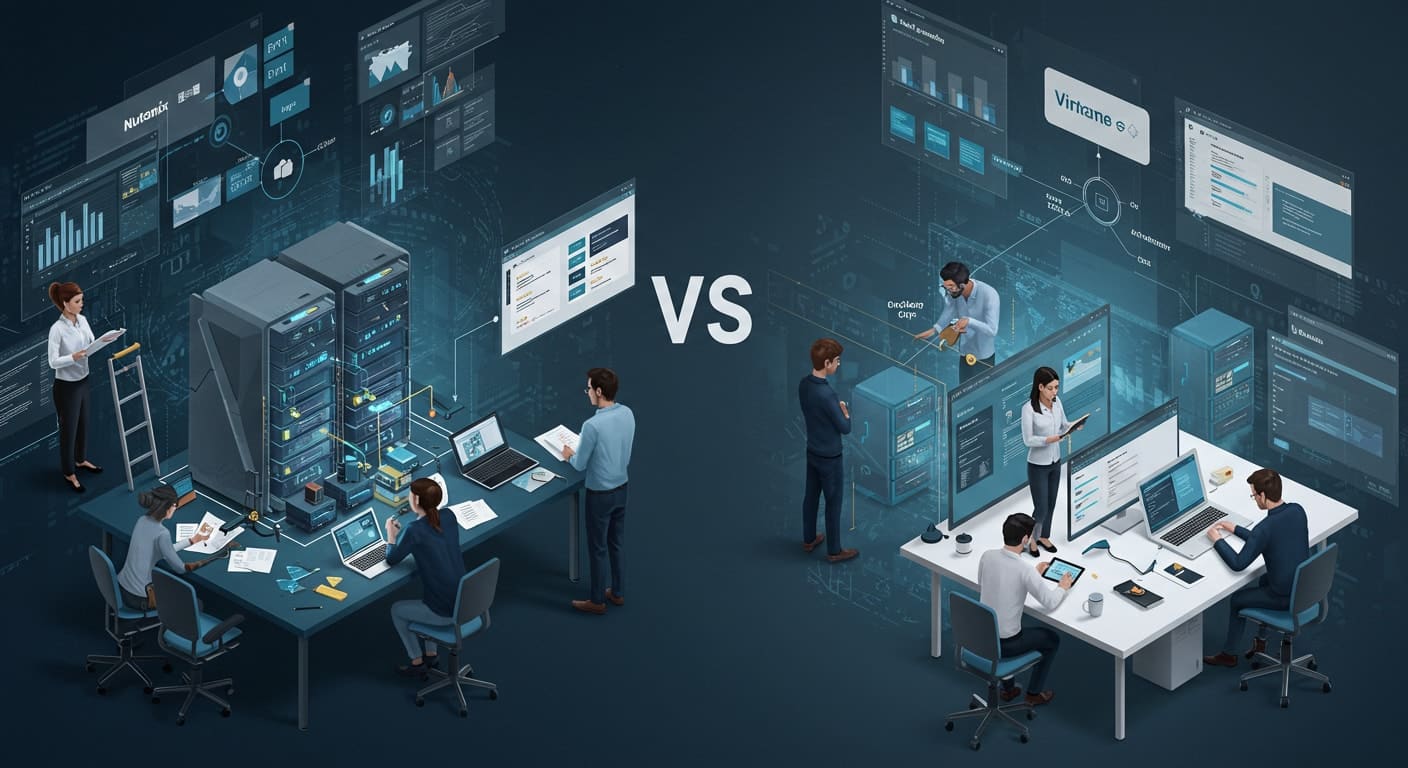
Deployment Process and Maintenance
Setting up a virtualization platform can be a make-or-break moment — and the deployment process differs significantly between Nutanix and VMware.
Nutanix focuses on simplicity. Deploying a Nutanix cluster is often a matter of hours, not days. The system automates much of the deployment tasks, from hardware discovery to baseline configuration, using a clean interface and guided workflows. It’s designed for speed without sacrificing stability.
VMware, in contrast, has a more traditional approach. Rolling out a VMware environment typically involves provisioning ESXi hosts, configuring vCenter Server, and setting up storage DRS, networking, and other supporting services. You gain flexibility, but it requires more planning — and time.
Resource Optimization
Nutanix integrates compute and storage at the node level. This enables data locality, meaning virtual machines access storage directly on the same node whenever possible. The result is less latency and fewer hops, which helps with virtualization resources optimization.
VMware provides more tools for fine-tuning — especially at scale — but they come with added operational complexity. You can squeeze out performance gains, but doing so often requires adjusting multiple components across physical hardware, software-defined storage, and networking layers.
If your priority is to get up and running quickly — and keep management streamlined — Nutanix leans simpler. VMware gives you more dials to turn, but you’ll need the expertise to turn them correctly.
Licensing, Pricing, and Cost Efficiency
VMware Licensing and Complexity
VMware has long been known for its layered licensing model. You typically pay separately for the ESXi hypervisor, vCenter Server, storage components like vSAN, and sometimes additional management tools. That’s before factoring in support tiers, add-ons, or bundled third-party software.
With the Broadcom acquisition, pricing structures have shifted — often toward larger contract commitments and bundled enterprise packages. Smaller customers may feel squeezed out, as VMware focuses more on high-value enterprise clients with long-term, high-volume VMware licenses.
To VMware’s credit, it delivers advanced features and a wide ecosystem of tools. But those capabilities come at a cost — in both budget and administrative overhead. If you’re not using every feature, you may end up paying for capabilities you don’t need.
Nutanix Pricing Simplicity
Nutanix takes a different route with its node based licensing model. Instead of charging separately for the AHV hypervisor or management software, everything is bundled into a capacity-based model. That means no surprise fees for switching features on, and fewer layers to manage.
This structure makes cost efficiency easier to maintain — particularly for mid-sized deployments or organizations looking to keep overhead low. AHV is license-free, and Prism (Nutanix’s management interface) comes with core functionality included.
While Nutanix doesn’t chase the lowest price, it does reduce vendor lock-in and hidden costs. You know what you’re getting, and you don’t need a full-time licensing expert to keep the platform optimized.
Compatibility, Ecosystem, and Support

VMware’s Vast Ecosystem
One of VMware’s biggest advantages is its vast ecosystem. With thousands of third-party integrations, VMware environments work well with most enterprise tools, backup platforms, monitoring solutions, and automation frameworks. Whether it’s VM backup, security tools, or cloud extensions, the VMware marketplace is both deep and battle-tested.
Its broad community support and documentation base make it easier to find solutions or workarounds. For enterprises that value ecosystem maturity and wide compatibility, VMware and Nutanix can both deliver — but VMware is still ahead in scope.
Nutanix’s Integrated Stack
Nutanix takes a more focused approach. Instead of thousands of add-ons, it aims to reduce the number of tools you need to manage. Its integrated stack includes storage, virtualization, and management all in one place — with less need to bolt on third-party solutions.
While Nutanix has a smaller ecosystem, it’s growing fast, and its marketplace is filling out. If you value simplicity and less administrative overhead, Nutanix makes it easier to keep everything streamlined — especially in HCI environments where feature comparison isn’t just about breadth, but efficiency.
Looking for a Cloud-Native Alternative? Try Apporto

Purpose-Built for Virtual Desktop Delivery
If your primary need is to deliver virtual desktops — not manage servers, hardware, or complex licensing — there’s a simpler option. Apporto is a fully browser-based access platform that delivers Windows and Linux desktops from the cloud, with no installs, no VPN, and no hypervisors to configure.
You can launch secure, high-performance desktops from any device in minutes. Everything runs in the cloud. No infrastructure to manage, no surprise downtime. Just intuitive, fast access.
Ideal for SMBs, Education, and Hybrid Teams
Apporto is designed for hybrid work, remote computing, and educational access scenarios where IT needs to do more with less. Built on a zero trust framework, it keeps data off the endpoint and protects user sessions with multi-factor authentication and encrypted channels.
Whether you’re delivering a lab to students or enabling a remote workforce, Apporto eliminates the complexity associated with on-campus computer labs — and gives you a platform that’s easy to scale and support. –Try Apporto now
Conclusion: Choosing Based on Fit, Not Just Features
You’re not just comparing two technologies — you’re choosing the foundation for your virtualization environment for the next five to ten years. And that decision carries weight.
Nutanix brings simplified management, tight integration, and a cleaner pricing model. It’s designed for organizations that want to move fast, scale with less friction, and reduce reliance on layered licenses and rigid architectures. It’s about clarity and freedom from vendor lock-in.
VMware, on the other hand, offers depth — a feature comparison that spans enterprise-grade storage, networking, and automation. If your environment already leans heavily on VMware tooling and you have the team to manage it, there’s still a lot of value in that ecosystem.
Ultimately, don’t choose based on where you are now. Choose based on where you want your infrastructure — and your operations — to be. Fit beats familiarity. Flexibility outlasts features.
Frequently Asked Questions (FAQs)
1. Can Nutanix replace VMware in enterprise-grade environments?
Yes. Nutanix AHV is now a stable, enterprise-ready hypervisor capable of running large-scale virtualized environments with high availability and integrated management.
2. Is VMware still worth it after Broadcom’s licensing changes?
It depends on your use case. VMware still delivers advanced features and a mature ecosystem, but the new licensing model may not favor mid-sized or cost-sensitive deployments.
3. Does Nutanix support VMware ESXi?
Yes. Nutanix supports running on VMware ESXi in addition to its native AHV hypervisor, giving you flexibility during transitions or in mixed environments.
4. Which is better for a hybrid cloud strategy?
Both platforms offer hybrid cloud options, but Nutanix provides a more unified experience with simplified cloud integration, while VMware gives deeper configurability and vendor partnerships.
5. Which is easier to manage daily?
Nutanix is generally easier to manage, thanks to its centralized interface, fewer toolsets, and lower operational overhead. VMware is powerful but requires more hands-on oversight.


