The way you deliver desktops to users is changing. More companies are shifting away from traditional hardware setups and embracing cloud desktops. Why? Because maintaining physical infrastructure across a remote or hybrid workforce is expensive, inflexible, and difficult to scale.
Desktop as a Service (DaaS) is filling that gap. It offers secure access, simplified management, and the ability to run full desktops in the cloud—on virtually any device. It gives your IT team more control, while reducing the friction that comes with legacy virtual desktop infrastructure (VDI).
With infrastructure costs rising and teams working from anywhere, DaaS isn’t a nice-to-have—it’s becoming the standard. This guide walks through what DaaS is, how it works, and how to identify the best DaaS provider for your needs.
What Is Desktop as a Service (DaaS)?

Desktop as a Service is a cloud-based solution that lets users access a full desktop experience—applications, files, settings—without needing a physical workstation. It runs on third-party cloud infrastructure and is managed entirely by a DaaS provider.
You can access these virtual desktops from anywhere, using nearly any device—Windows, Linux, Android, or even your own device at home. That flexibility makes DaaS particularly useful for organizations supporting BYOD, remote teams, or contractors.
Unlike virtual desktop infrastructure (VDI), which runs on servers you manage yourself, DaaS offloads the complexity. You don’t worry about patching, provisioning, or hardware failures.
Most DaaS services support:
- Persistent desktops (saved user environment)
- Nonpersistent desktops (reset after each session)
- Multi-session Windows (multiple users on one machine)
It’s a popular choice for organizations that need centralized control, tight data security, and smooth onboarding—without the overhead of running everything on-premises.
What to Look for in a DaaS Service Provider
Not all DaaS providers offer the same experience. Choosing the right one depends on the size of your team, the complexity of your environment, and how much control you want to keep.
First, check operating system support. Some providers focus solely on Windows desktops, while others include Linux or cross-platform support for Android devices.
Next, look for seamless integration with tools your team already uses—like Microsoft Teams, Google Drive, or project management platforms. A good DaaS solution should feel like an extension of your existing stack, not a separate silo.
features to prioritize:
- Multi-factor authentication and data loss prevention
- Built-in compliance features for regulated industries
- Support for public, private, or hybrid cloud infrastructure
Finally, your IT team needs tools for simplified management—from onboarding to policy enforcement across multiple users. And of course, pricing should be clear. Look for a provider that offers transparent billing with no hidden fees buried in fine print.
Top Desktop-as-a-Service Providers (Ranked)
1. Apporto

Apporto offers a browser-based virtual desktop platform designed for simplicity, speed, and flexibility. With no need for local installations or VPNs, users can launch full Windows or Linux desktops instantly from any internet-connected device.
Apporto prioritizes data security through multi-factor authentication, Zero Trust architecture, and built-in compliance features. It’s an ideal fit for education, SMBs, and organizations with remote or hybrid teams.
IT teams benefit from streamlined admin tools that make user onboarding and policy management efficient, without added infrastructure. Native integration with Microsoft 365 and Google Drive makes Apporto a lightweight, scalable alternative to legacy DaaS platforms.
Highlights:
- Browser-based access—no client installation
- Supports Windows and Linux desktops
- Built-in security: MFA, Zero Trust, compliance
- Seamless integrations with Microsoft 365, Google Drive
- Ideal for education, SMBs, and hybrid workforces
- Easy management across multiple users and desktops
2. Microsoft Azure Virtual Desktop

Azure Virtual Desktop (AVD) delivers powerful cloud-hosted desktops through Microsoft’s trusted infrastructure. Built for organizations already embedded in the Microsoft ecosystem, AVD integrates natively with Windows licenses, Office apps, and Microsoft Teams.
It’s a solid option for managing multi-session desktops across global teams. However, managing the underlying Azure cloud infrastructure and making decisions around desktop virtualization requires technical expertise, and pricing can quickly scale depending on usage.
IT teams should be prepared to monitor and optimize deployments regularly. AVD is feature-rich but best suited for businesses with existing Microsoft investments and the internal capacity to manage complexity.
Highlights:
- Deep Microsoft 365 integration
- Ideal for multi-session Windows desktops
- Strong hybrid and remote work support
- Requires Azure management experience
- Flexible, but can become cost-intensive
- Best for enterprise-level Microsoft environments
3. Citrix DaaS

Citrix DaaS continues to be a powerful player in enterprise desktop virtualization, offering a wide range of deployment models including shared desktops, pooled resources, and dedicated virtual machines.
It supports compliance-driven industries and high-security use cases through advanced data protection, policy controls, and multi-site deployments. However, Citrix has a steeper learning curve and typically requires a dedicated IT team to manage it effectively.
Infrastructure costs can rise quickly in large-scale deployments. While the platform excels in complex environments, it may feel over-engineered for smaller, fast-moving organizations.
Highlights:
- Trusted legacy brand in virtual desktop delivery
- Supports complex enterprise use cases
- High performance and compliance-ready
- Suited for financial, healthcare, and legal sectors
- Requires skilled IT staff for deployment and support
- Better for large, structured organizations
4. Amazon WorkSpaces

Amazon WorkSpaces is Amazon’s cloud-native DaaS option, known for its scalability and global availability through the AWS infrastructure. It supports both Windows and Linux desktops, and its pay-as-you-go model makes it attractive for startups or companies with fluctuating needs.
However, customization is limited compared to other platforms, and managing user environments can feel constrained. Integration with other AWS services is seamless but assumes some cloud fluency. Amazon WorkSpaces is ideal for companies already using AWS who want a dependable, cost-controlled way to deliver desktops remotely.
Highlights:
- Built on globally available AWS infrastructure
- Supports both Windows and Linux
- Pay-as-you-go flexibility
- Quick provisioning and deployment
- Less customizable user experience
- Great for companies already on AWS
5. VMware Horizon Cloud (Omnissa)

VMware Horizon Cloud offers advanced features for desktop virtualization, especially within environments that already use VMware solutions. It supports on-premises, cloud, and hybrid deployments, giving IT teams a wide range of architectural options.
Its strength lies in detailed control over virtual machines, user policies, and performance tuning. It’s well-suited for compliance-sensitive sectors but can be resource-intensive to deploy and maintain.
Horizon Cloud is a strong fit for enterprises needing flexibility and deep integration with existing virtualization infrastructure—but it’s often too complex for smaller teams.
Highlights:
- Designed for advanced enterprise virtualization
- Integrates with on-prem and hybrid cloud models
- Supports extensive VM customization
- Built-in tools for compliance and monitoring
- Requires skilled IT resources to maintain
- Best for large enterprises with VMware investment
Why Apporto Leads Among DaaS Providers
Apporto stands out by offering a complete virtual desktop solution through nothing more than a browser. There’s no software to install, no VPN, no client—just a secure login from any internet-connected device, whether that’s a laptop, Chromebook, or smartphone.
Its built-in security stack includes:
- Multi-factor authentication to verify users
- Zero Trust architecture that prevents unauthorized access
- Data loss prevention tools to secure sensitive content
Apporto supports both persistent and nonpersistent desktops, making it flexible for a wide range of users—from long-term employees to rotating students or contractors. It also removes the operational burden of managing Windows licenses, provisioning scripts, or backend infrastructure.
For IT teams, the admin console simplifies tasks like user onboarding, policy enforcement, and usage monitoring. Scaling up or down is fast and doesn’t require downtime or reconfiguration.
Whether you’re supporting remote workers, academic labs, or distributed teams with minimal internal resources, Apporto delivers fast, secure access with less overhead. Pricing is transparent and scalable, so there’s no mystery about what you’re paying for—or when costs will change.
How DaaS Pricing Models Work
DaaS providers structure pricing in a few common ways—usually billed per user, per device, or based on the size of the virtual machine allocated. Some platforms offer fixed pricing tiers, while others allow more flexible models that adjust based on usage.
Most base plans include:
- Access to cloud desktops
- Operating system licensing (often Windows)
- Standard support and compliance tools
But not everything is included. You’ll often see extra fees for:
- Multi-session desktops, where multiple users share a machine
- Additional storage, if your team needs more than the default
- Custom or advanced desktop environment configurations
It’s important to read the fine print. Some vendors promote low entry pricing, only to tack on costs later for performance upgrades, support SLAs, or bandwidth usage.
Apporto, in contrast, keeps pricing straightforward. There are no hidden fees, and scaling is predictable. Whether you’re adding 5 users or 50, you know exactly what the change will cost—making it much easier to plan budgets and adapt to business changes without financial surprises.
Which DaaS Option Fits Your Business?

Not every DaaS solution fits every organization. The right provider depends on how you work, what you value, and how much control your IT team needs.
For small businesses, look for:
- Easy deployment
- No-hassle onboarding
- Responsive support without requiring internal infrastructure
For education, key priorities are:
- Cross-platform access for diverse devices
- Browser-based desktops that don’t depend on local installs
- Secure access and usage control for labs, testing, or research
Enterprises, on the other hand, often need:
- Advanced compliance features
- Detailed user management tools
- Support for hybrid cloud deployments and data sovereignty
Match your environment to the desktop type:
- Developers or staff with specific setup needs? Choose persistent desktops
- Interns, students, or temporary workers? Use shared or pooled desktops
And always consider the long-term: Will this platform scale? Does it include data security guarantees? Can support meet your expectations as your business grows? A great fit now should also support where you’re headed next.
How to Evaluate a DaaS Provider During a Trial
Before making a long-term commitment, take advantage of any DaaS trial period. This is your opportunity to stress-test the platform across real-world conditions.
Focus on key metrics:
- Speed of login and session load
- Latency during use, especially under typical workloads
- Remote access stability over different networks
Evaluate the admin console:
- How easy is it to assign desktops?
- Is user provisioning quick and consistent?
- Can you track performance through reporting and monitoring tools?
Also check how well it integrates with your current cloud infrastructure. If the setup feels clunky or disconnected from your workflows, it may not improve with time.
Lastly, test how fast and smooth it is to onboard multiple users. If you can’t scale quickly now, it won’t get easier later.
Top Questions to Ask Before Choosing a DaaS Provider
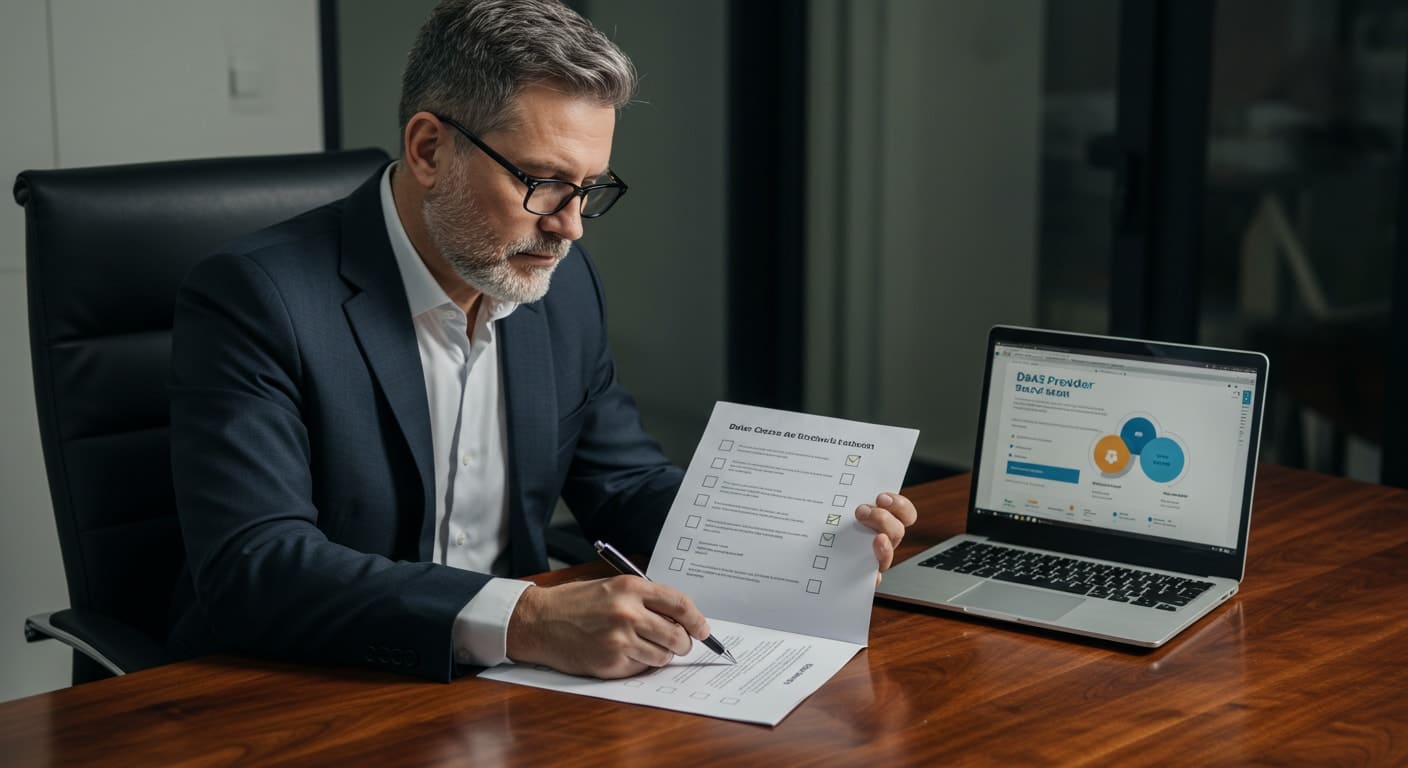
Before you sign anything, make sure you’re asking the right questions—especially the ones that expose limitations early.
- Does the platform support both Windows and Linux desktops?
- Are the virtual desktops persistent, shared, or both?
- How is sensitive data stored, encrypted, and backed up?
- What’s the guaranteed IT support response time? Is it 24/7?
- Can the solution integrate with your existing cloud services, like Microsoft 365 or Google Workspace?
- Are there hidden fees for scaling, support, or using premium features?
Clarity upfront avoids costly surprises later. A trustworthy DaaS provider won’t hesitate to walk you through these details—and a good one will already have most of them clearly laid out in their proposal.
Conclusion: Choosing the Right DaaS Provider for Long-Term Success
Desktop as a Service is no longer a trend—it’s a foundational shift in how modern IT delivers user environments. Whether you’re in education, a growing startup, or a large enterprise, the right DaaS provider can reduce complexity, cut costs, and improve security across the board.
But not all platforms are created equal. Your provider should align with your needs—scalability, data security, user experience, and support expectations.
Apporto stands out for its simplicity, strong performance, and flexibility. It gives you full-featured desktops in the cloud—no local installs, no maintenance headaches, and no surprises. Whether you’re scaling or stabilizing, it’s a platform that adapts with you.
Ready to modernize your desktop strategy? Try Apporto and experience cloud desktops without the complexity.

