There’s been a subtle, yet significant shift in how VMware, now Omnissa, approaches pricing. If you’re managing virtual infrastructure, you’ve likely already noticed it.
Since Broadcom’s acquisition, VMware’s pricing structure has started leaning hard toward bundled subscriptions, longer-term contracts, and fewer licensing choices. Many existing customers—especially those used to the simplicity of perpetual licenses—are now facing steep cost increases, shrinking flexibility, and reduced community support. Renewal terms feel shorter. Product bundles are growing. Control is narrowing.
This isn’t about panic. It’s about precision. You need to know what you’re paying for, what’s changed, and whether VMware still aligns with your infrastructure and business model.
This guide breaks down the real costs of VMware vSphere—from licensing mechanics to pricing tiers. And by the end, it’ll help you evaluate whether you’re locked into a system that no longer serves you—or if there’s a better alternative waiting quietly in the wings.
Let’s take a closer look.
2. VMware vSphere Licensing Explained

a. Perpetual Licenses vs. Subscription Licenses
For years, VMware’s perpetual license model offered clarity. You paid once, the software was yours, and support could be renewed separately. That predictability gave IT leaders control over long-term budgeting and resource planning.
Now, that model is quickly disappearing.
VMware has shifted its focus to subscription licensing, particularly across its core product lines like vSphere Standard, vSphere Enterprise, and VMware Cloud Foundation. These licenses are typically billed annually or as part of longer-term agreements, often bundled with other services that may or may not be needed.
The trade-off? A more cloud-aligned approach—but with less control over cost. For small businesses and mid-sized enterprises, this shift creates friction. You’re paying for a broader package of services, but not necessarily seeing better value.
It’s easy to assume a subscription is simpler. But unless you’ve mapped out your usage precisely, this new model can blur the line between what you need—and what you’re forced to buy.
b. Per CPU vs. Per Core Licensing
Another layer of complexity comes from how VMware ties licenses to your hardware. Originally, licensing was based on physical CPUs. You paid per processor, regardless of how many cores it had. Simple.
But as processors evolved—more cores per CPU, more performance packed into smaller servers—VMware adapted. Now, much of its subscription pricing is based on per core licensing.
Here’s what that means:
- A single server with two 32-core CPUs now requires more licenses than it did just a few years ago.
- High-density deployments, which were once cost-efficient, are now more expensive to operate under VMware’s updated model.
- If you’re running ESXi hosts that are optimized for performance, you’re likely paying significantly more per workload.
This change has a real financial impact, especially if you’re scaling or trying to consolidate infrastructure. And for many VMware customers, it’s created a moment of pause—a reason to revisit whether this model still fits.
3. A Breakdown of vSphere Editions
Understanding the VMware vSphere editions is essential for identifying where your budget is actually going. Each tier offers varying degrees of VM management, scalability, and integration—yet even at the entry level, costs can add up quickly, especially under VMware’s evolving licensing model.
a. vSphere Essentials
Designed for small businesses with basic needs, vSphere Essentials provides foundational virtual infrastructure management. It includes the ability to run and manage virtual machines across a limited number of ESXi hosts, typically up to three.
However, this entry-level edition comes with limitations:
- No built-in disaster recovery
- Lacks high availability and advanced storage management
- Doesn’t scale well beyond its initial design
It’s marketed as cost effective, but in reality, it’s easy to outgrow. Once you need more flexibility or performance, you’re pushed toward pricier upgrades, and those jump in cost—not capability—very quickly.
b. vSphere Standard
vSphere Standard is positioned as a more complete offering for growing businesses. It supports more robust VM management, allows integration with Windows Server, and offers basic compatibility with larger ESXi host environments.
What it provides:
- Centralized management of virtual machines
- Basic high availability and resource allocation
- Compatibility with some third-party backup and monitoring tools
What it lacks:
- No advanced automation or lifecycle management
- Limited support for hybrid cloud integrations
- No access to VMware’s newer services through VMware Cloud Foundation
The feature set is what many consider “just enough.” But it leaves out several enterprise-grade features that other platforms include by default—especially those focused on public cloud services or browser-native control. And once again, it often acts as a stepping stone to more expensive, bundled packages.
c. vSphere Enterprise / Foundation
At the top end, you’ll find vSphere Enterprise Plus and vSphere Foundation—premium bundles that come with nearly everything VMware offers. These include:
- Full support for VMware Cloud Foundation
- Native integration with public cloud services
- Automation, security, and lifecycle management tools
These editions are where VMware centralizes its push for long-term, bundled subscription licenses. You don’t just pay for what you need—you pay for a suite of services designed around a broader ecosystem. To see how Citrix compares to other virtual desktop solutions including cloud desktops, you can explore different pricing structures offered by competitors.
On paper, it sounds like value. In practice, many VMware customers end up locked into packages that far exceed their workload requirements, especially if they only need targeted capabilities like disaster recovery or orchestration.
The cost? Significantly higher—especially under Broadcom’s pricing direction.
4. What’s Really Driving VMware Pricing Up?
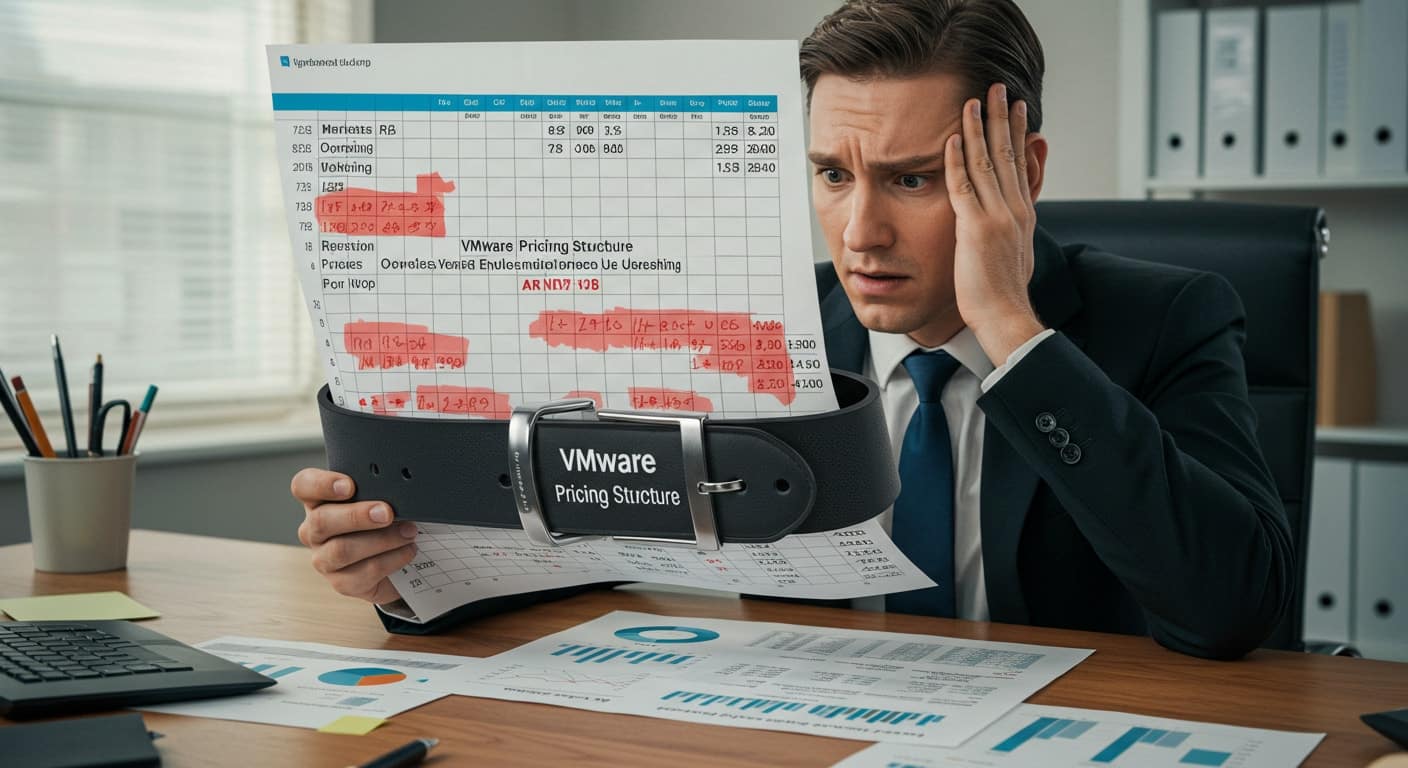
The changes in VMware pricing aren’t just about inflation or modern infrastructure. They’re structural—and they’re intentional.
Since Broadcom’s acquisition, VMware has shifted dramatically from offering flexible, modular products to rigid, bundled packages. Once, you could choose your tools à la carte: need only vSphere? Just buy vSphere. Need advanced storage? Add that too. Now, most of those services come lumped together, with longer-term agreements and little wiggle room.
This shift is paired with several concerning trends:
- Rising VMware licensing fees tied to subscription models
- Less transparency around renewal costs
- Shrinking community support, pushing more users toward paid enterprise channels
The language has changed, too. “Improved efficiency” is now the phrase used to justify the price hikes. But for many, it’s not efficiency—it’s entrenchment. Once you’re in, it’s harder to scale down, reduce features, or negotiate better rates.
And unlike other platforms that are simplifying their pricing to attract smaller, agile businesses, VMware is narrowing its focus. It’s increasingly targeting large, long-term enterprise deals at the expense of many customers who once saw VMware as a stable, modular choice.
The result? Flexibility is gone. Predictability is blurry. And for those managing finite budgets, this isn’t just a price update—it’s a strategic dilemma.
5. Financial Impact: What You Might Be Overlooking
Licensing numbers alone don’t tell the whole story. The real cost of VMware vSphere shows up later—in places that don’t always appear on the contract.
Here’s what often gets missed:
- Short-term renewals often come with less favorable terms
- Bundled features may include tools you don’t use—but you’re still paying for them
- Support tiers are more expensive under subscription, and often required for core functions
It’s easy to assume the subscription pricing model will simplify budgeting. But if the product bundles don’t match your real-world usage, it creates a gap between investment and value. And over time, that gap grows.
Another hidden pain point is the difficulty in ascertaining requirements. With fewer standalone SKUs, you’re left estimating what your infrastructure might need—and paying for what you might use.
That makes optimal pricing harder to achieve, especially for smaller teams trying to stretch resources efficiently. When simplicity disappears, so does cost control.
6. What to Consider Before You Renew or Upgrade

Before signing your next VMware contract—or clicking “renew”—take a moment to step back. Licensing complexity and rising costs make it easy to overlook what you actually need.
Use the following checklist to assess your environment clearly:
- Number of virtual machines: Are you managing a few dozen workloads, or hundreds? The licensing impact can be very different.
- Infrastructure growth plan: Will your current architecture scale over the next 12–24 months? If you’re anticipating growth, pricing needs to reflect future flexibility—not just present usage.
- Support level: Are you relying on community forums, or do you need 24/7 assistance? Under new models, higher-tier support often comes bundled at a premium.
- Integration: Consider how well your stack aligns with platforms like Windows Server, public cloud services, or other third-party tools. Locked ecosystems may limit future agility.
This evaluation isn’t about minimizing spend—it’s about matching investment to actual workload requirements. If the features you’re paying for don’t serve your team, that’s waste.
Clear data also strengthens your ability to facilitate negotiations. Vendors are more likely to offer better terms when you approach with insight, not just questions.
Ultimately, this step helps ensure that whatever solution you choose—VMware or otherwise—delivers measurable value.
8. Why Apporto Makes Sense Today

Virtualization doesn’t have to be complicated. And with Apporto, it isn’t.
While other platforms add more layers, more bundles, and more rules, Apporto moves in the opposite direction—toward simplicity, clarity, and control.
Here’s why it stands out:
- Runs in the browser, with no software to install or maintain
- Flexible infrastructure, on-premises, cloud, or hybrid
- No core or CPU-based licensing, so there’s no need to track or calculate usage across hosts
- One flat, predictable subscription, with no surprise costs or hidden upgrades
- Built-in disaster recovery, so your environment is resilient without extra setup
- Remote access from any device, supporting hybrid teams and bring-your-own-device environments
- Designed for smaller teams, educators, and growing businesses, not just large enterprises
- Fast setup, with most organizations going live in days—not weeks
- Full cloud-based management, giving admins complete visibility and control from anywhere
- No long-term contracts, so you’re never locked in by force
- Support that’s responsive and human, not layered behind ticket tiers and service bundles
Apporto doesn’t try to match VMware feature-for-feature. It doesn’t need to. Instead, it focuses on what most organizations actually use—and strips away the rest.
If you’re tired of managing infrastructure that feels like it was built for a different era, Apporto offers a reset. One that’s fast, flexible, and finally easy to understand.
9. Conclusion: Make an Informed Decision That Works Long-Term
You’ve seen the numbers. VMware’s model has changed—and so has the impact it can have on your bottom line.
If your infrastructure needs are shifting, or if you’re simply tired of chasing licensing changes and recalculating your resource allocations every quarter, it might be time to stop and ask: is this still working for you?
The costs aren’t just financial. There’s a cost in complexity, in rigidity, and in time lost managing systems that no longer align with how your teams actually work.
Apporto offers a different way forward—lighter, simpler, and built around real-world usage. You won’t be dealing with bloated packages or wondering what line item pushed your renewal up by 40%.
It’s worth a look. If nothing else, you deserve the option to choose a virtualization solution that’s built for where things are headed, not where they used to be.


