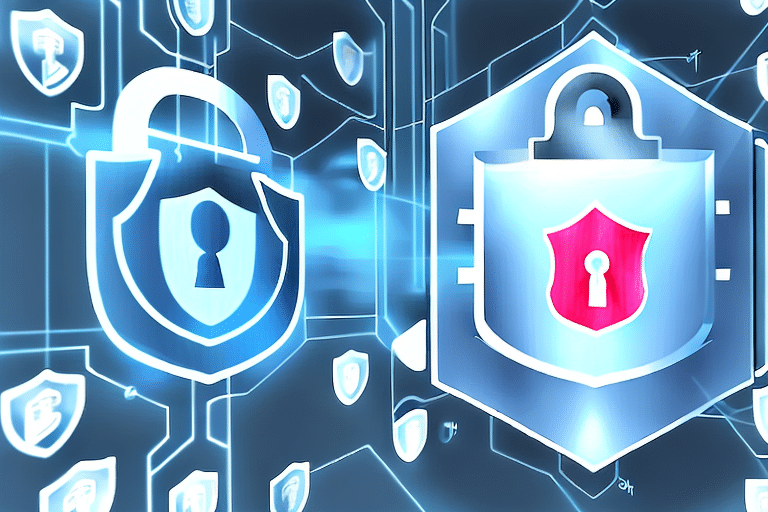Securing Your Workforce: The Role of Virtual Desktop Infrastructure in Cybersecurity
In today’s rapidly evolving digital landscape, cybersecurity is of paramount importance for organizations of all sizes. With the increasing sophistication of cyber threats, ensuring the security of your workforce has become a critical task. One powerful solution that can significantly enhance cybersecurity is Virtual Desktop Infrastructure. By leveraging the benefits of VDI, organizations can not only enhance their cybersecurity measures but also improve workforce productivity and flexibility.
Understanding Virtual Desktop Infrastructure (VDI)
Before delving into the role of VDI in cybersecurity, it is essential to understand what VDI is and how it works.
Virtual Desktop Infrastructure, commonly abbreviated as VDI, is a virtualization technology that enables the creation and deployment of desktop environments on a centralized server. With VDI, user desktops are hosted and managed centrally in a data center instead of being installed and maintained on individual physical devices.
VDI has gained popularity in recent years due to its ability to provide a flexible and secure desktop experience for end-users. By separating the user’s device from the virtual desktop environment, organizations can achieve greater control over their data and applications, while also enabling users to access their desktops from any device with an internet connection.
Defining Virtual Desktop Infrastructure
VDI works by utilizing virtualization software, such as a hypervisor, to create multiple virtual machines on a single physical server. Each virtual machine represents a unique desktop environment that can be accessed by end-users.
By centralizing desktop management, VDI allows organizations to streamline software updates, security patches, and application deployments. This centralized approach also simplifies desktop provisioning and reduces the time and effort required to set up new desktops for users.
The Core Components of VDI
VDI comprises several core components that work together to provide a virtual desktop experience for end-users:
- Host Server: The host server is responsible for hosting and managing the virtual desktops. It provides the necessary computing resources for running multiple desktop environments simultaneously.
- Hypervisor: The hypervisor, also known as the virtual machine monitor, is the software layer that allows multiple virtual machines to run on a single physical server. It abstracts the underlying hardware and allocates resources to each virtual machine.
- Virtual Desktop Manager: The virtual desktop manager is responsible for provisioning and managing virtual desktops. It handles tasks such as user authentication, session management, and resource allocation. The virtual desktop manager ensures that each user is assigned the appropriate desktop environment based on their access privileges and resource requirements.
- Connection Broker: The connection broker acts as an intermediary between end-users and virtual desktops. It helps establish and maintain connections, ensuring that users are directed to the appropriate virtual desktop. The connection broker also handles load balancing, ensuring that computing resources are efficiently utilized across the host servers.
How VDI Works
VDI works by providing a virtualized desktop environment that can be accessed by end-users from any device with an internet connection. When a user logs in to their VDI session, the virtual desktop manager provisions a virtual machine instance, which becomes their personalized desktop environment. The user interacts with the virtual desktop through a remote display protocol, which transmits input and output between the user’s device and the virtual machine.
This separation between the user’s device and the virtual desktop provides several advantages in terms of cybersecurity. By keeping the desktop environment centralized, organizations can implement enhanced security measures to protect sensitive data, applications, and resources.
For example, organizations can enforce strict access controls, requiring users to authenticate themselves before accessing their virtual desktops. This helps prevent unauthorized access and reduces the risk of data breaches.
Additionally, organizations can implement data encryption mechanisms to protect data transmitted between the user’s device and the virtual desktop. This ensures that even if the data is intercepted during transmission, it remains secure and unreadable to unauthorized individuals.
Furthermore, by centralizing desktop management, organizations can implement consistent security policies and apply security updates and patches to all virtual desktops simultaneously. This reduces the risk of vulnerabilities and ensures that all desktop environments are up to date with the latest security measures.
Overall, VDI offers a secure and flexible solution for desktop virtualization, enabling organizations to enhance their cybersecurity posture while providing a seamless and productive desktop experience for end-users.
The Intersection of VDI and Cybersecurity
With the increasing prevalence of cyber threats, organizations must take proactive measures to safeguard their critical assets. The intersection of VDI and cybersecurity offers unique opportunities to enhance the security posture of organizations.
The Importance of Cybersecurity in Today’s Digital Age
In today’s digital age, where businesses rely heavily on technology, cybersecurity plays a vital role in protecting sensitive data and mitigating the risk of cyber attacks. The consequences of a cybersecurity breach can be devastating, impacting not only an organization’s reputation but also its financial stability.
As technology continues to advance, cybercriminals are finding new and sophisticated ways to exploit vulnerabilities in systems and networks. This has led to an increased need for organizations to prioritize cybersecurity and implement robust measures to defend against potential threats.
Cybersecurity encompasses a wide range of practices and technologies that aim to protect information systems from unauthorized access, data breaches, and other malicious activities. It involves the implementation of security controls, such as firewalls, intrusion detection systems, encryption, and access controls, to safeguard critical data and ensure the integrity of systems.
How VDI Enhances Cybersecurity
VDI provides several features and capabilities that can significantly enhance an organization’s cybersecurity measures:
- Centralized Data Storage: With VDI, all data is stored centrally in the data center. This eliminates the need for storing sensitive data on individual user devices, reducing the risk of data loss or unauthorized access.
Centralized data storage not only improves data security but also simplifies data management and backup processes. Organizations can implement robust backup and disaster recovery strategies to ensure business continuity in the event of a cyber attack or system failure.
- Secure Remote Access: VDI enables secure remote access to virtual desktops, allowing employees to work from anywhere while ensuring that data remains protected. Encryption protocols and secure authentication mechanisms further enhance the security of remote connections.
Secure remote access is particularly crucial in today’s digital landscape, where remote work has become the norm. VDI allows organizations to provide employees with secure access to corporate resources, regardless of their location, without compromising data security.
- Isolated Environments: Each virtual desktop in a VDI environment operates in its own isolated environment. This isolation prevents malware or malicious activities on one virtual desktop from spreading to others, minimizing the impact of potential security breaches.
By isolating virtual desktops, VDI creates a strong defense against malware and other cyber threats. Even if one virtual desktop is compromised, the rest of the environment remains unaffected, reducing the risk of widespread damage.
These features make VDI an attractive option for organizations looking to enhance their cybersecurity posture. By implementing VDI, organizations can strengthen their security measures, protect sensitive data, and minimize the risk of cyber attacks.
Potential Cybersecurity Risks with VDI
While VDI offers numerous benefits for cybersecurity, it is vital to be aware of potential risks and challenges:
- Unauthorized Access to the VDI Environment: Organizations must implement robust authentication mechanisms and access controls to prevent unauthorized access to the VDI environment.
Proper user authentication and access controls are critical to ensuring the security of the VDI environment. Organizations should implement multi-factor authentication, strong password policies, and regular access reviews to minimize the risk of unauthorized access.
2. Data Breaches in the Data Center: Adequate security measures, such as firewalls, intrusion detection systems, and data encryption, must be implemented to protect the data center against cyber threats.
The data center is a prime target for cybercriminals due to the wealth of valuable information it holds. Organizations must invest in robust security measures to protect the data center infrastructure, including physical security controls, network segmentation, and continuous monitoring.
3. Human Error and Social Engineering: Users can still pose a security risk through human error or falling victim to social engineering attacks. Educating employees about cybersecurity best practices and implementing strict security policies and procedures can mitigate these risks.
Despite advanced security technologies, human error remains a significant factor in cybersecurity incidents. Organizations should provide comprehensive cybersecurity training to employees, raising awareness about common threats, phishing attacks, and best practices for secure computing.
By understanding and addressing these potential risks, organizations can effectively leverage VDI to enhance their cybersecurity measures and protect their critical assets from evolving cyber threats.
Understanding the TCO for Virtual Desktop Infrastructure
Implementing VDI for Enhanced Security
Implementing VDI requires a well-thought-out strategy to ensure optimal security and usability. The following steps can help organizations successfully deploy VDI in their environment:
Steps to Implement VDI in Your Organization
- Assess your organization’s infrastructure and requirements to determine the feasibility and benefits of VDI implementation.
- Plan and design your VDI deployment, considering factors such as scalability, resource allocation, and user requirements.
- Deploy the necessary hardware and software infrastructure, including host servers, hypervisors, virtual desktop managers, and connection brokers.
- Configure and customize virtual desktop images according to user roles and requirements.
- Test the VDI deployment thoroughly to ensure seamless functionality and compatibility with existing applications and systems.
Choosing the Right VDI Solution for Your Needs
When selecting a VDI solution, it is crucial to consider factors such as scalability, management capabilities, security features, and compatibility with existing infrastructure. Evaluating different vendors and solutions can help you make an informed decision that aligns with your organization’s needs.
Training Your Workforce on VDI Use
To maximize the benefits of VDI and ensure optimal security, it is essential to provide comprehensive training to your workforce. Conduct training sessions that cover topics such as accessing virtual desktops, securely connecting to the VDI environment, and practicing good cybersecurity hygiene.
Maintaining and Updating Your VDI for Optimal Security
Maintaining and regularly updating your VDI environment is crucial to ensure optimal security and protect against emerging threats.
Regular Maintenance and Updates of VDI
Regularly perform routine maintenance tasks such as patch management, vulnerability assessments, and system updates to keep your VDI environment secure. Stay updated with the latest security patches and software releases to address any known vulnerabilities.
Monitoring and Responding to Security Threats
Implement a robust security monitoring system to detect and respond to security threats effectively. Utilize security information and event management (SIEM) tools to gather and analyze security-related log data, enabling proactive threat detection and timely incident response.
Future-Proofing Your VDI Strategy
Cybersecurity threats continue to evolve rapidly, necessitating a future-proof VDI strategy. Regularly reassess your VDI implementation, considering emerging technologies, industry best practices, and evolving regulatory requirements. Stay ahead of the curve by continuously enhancing your cybersecurity measures to safeguard your workforce and critical assets.
By recognizing the role of VDI in cybersecurity and implementing this powerful technology, organizations can secure their workforce, protect sensitive data, and stay one step ahead of cyber threats.