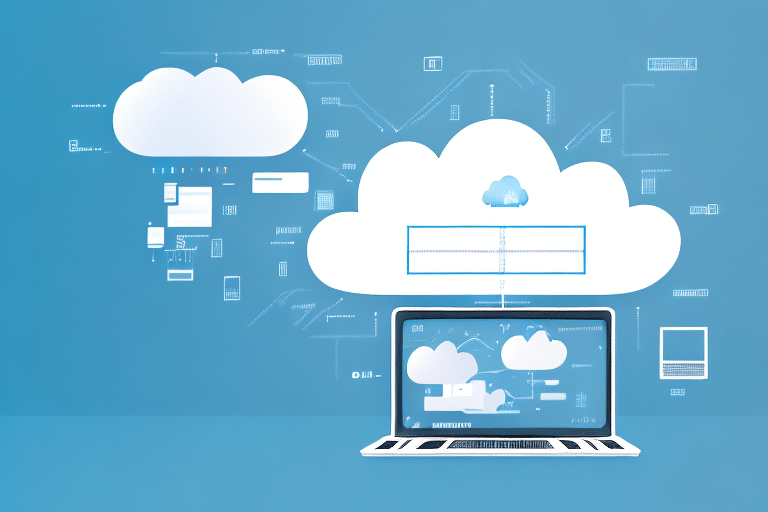What is Cloud VDI?
Virtual Desktop Infrastructure (VDI) has been around for over a decade, providing organizations with a way to deliver a desktop experience to end-users in a secure and controlled manner. However, with the rise of cloud computing, the traditional VDI approach has been supplanted by a new model called Cloud VDI. In this article, we explore what Cloud VDI is, how it works, and how it compares to traditional VDI.
Understanding Cloud VDI
At a high level, Cloud VDI is a virtual desktop solution hosted and delivered from the cloud. With Cloud VDI, end-users can access their desktop environments securely from anywhere, using any device. This is made possible by having all the components of the virtual desktop solution, including the virtual machines, management platform, and data stored in the cloud.
Definition of Cloud VDI
Cloud VDI is a model for delivering virtual desktops as a service from the cloud. With Cloud VDI, the user’s desktop environment is hosted in the cloud and accessed remotely, much like other cloud-based services such as email, file storage, and Salesforce.
How Cloud VDI Works
With Cloud VDI, the desktop image or an entire desktop environment is stored in a virtual machine in the cloud. The user interacts with the virtual desktop over the internet using a client application, which communicates with the virtual machine in the cloud. The client application can be installed on any device, including a traditional desktop, laptop, tablet, or smartphone.
The virtual machine running in the cloud can be managed by the VDI provider or the organization, depending on the level of service requested. The organization can manage the virtual desktop images, the applications installed, and the user’s access privileges. The VDI provider takes care of the underlying infrastructure, such as storage, compute, and networking.
Benefits of Cloud VDI
Implementing Cloud VDI can provide several benefits for an organization. First, it simplifies desktop management by centralizing the desktop environment in the cloud. This approach allows IT staff to manage and maintain the operating system and applications from a single location instead of managing individual desktops and laptops. This reduces the time and effort required to keep desktops up to date and secure.
Second, Cloud VDI enables flexible working, where employees can work from home or any location with an internet connection. This improves work-life balance, decreases office costs, and can increase productivity.
Finally, technology refresh cycles are significantly reduced with Cloud VDI. Instead of procuring new hardware every three to four years to replace older hardware, organizations can simply refresh the virtual desktop images in the cloud. This not only saves on hardware costs but also reduces the time and effort required to deploy new desktops to end-users.
Comparing Cloud VDI to Traditional VDI
Before we dive into the technical components, it’s essential to understand the key differences between Cloud VDI and traditional VDI.
Virtual Desktop Infrastructure (VDI) revolutionized the way businesses operate by providing a secure and efficient way to deliver virtual desktops to employees. With VDI, employees can access their desktop environment remotely, from any device, at any time. This has enabled businesses to improve productivity, reduce costs, and enhance security.
Key Differences
The primary difference between Cloud VDI and traditional VDI is where the desktop environment is hosted. With traditional VDI, the virtual desktop environment is hosted on-premise, using on-premise computing and storage infrastructure. This means that businesses have complete control over the infrastructure and can customize it to meet their specific needs. In contrast, with Cloud VDI, the virtual desktop environment is hosted in the cloud, using cloud computing and storage infrastructure provided by the VDI vendor. This means that businesses can leverage the scalability and flexibility of the cloud, without having to invest in their own infrastructure.
Another key difference between Cloud VDI and traditional VDI is the level of maintenance required. With traditional VDI, businesses are responsible for maintaining and upgrading the infrastructure, which can be time-consuming and costly. With Cloud VDI, the vendor is responsible for maintaining and upgrading the infrastructure, which frees up IT resources for other tasks.
Pros and Cons of Each Approach
There are pros and cons to each approach. Traditional VDI provides a high degree of control and customization over the desktop environment, but requires significant upfront investment in computing, storage, and networking infrastructure. This can be a barrier to entry for smaller businesses with limited resources. Cloud VDI, on the other hand, requires less upfront investment and provides a more scalable infrastructure, but may have less customization options.
Another advantage of Cloud VDI is that it can be accessed from anywhere, making it ideal for businesses with remote workers or multiple locations. Traditional VDI, on the other hand, may require employees to be on-site or connected to a VPN or client to access the virtual desktop environment.
Determining the Best Fit for Your Organization
Choosing the right approach for your organization will depend on several factors, including budget, security requirements, compliance needs, and the size of your organization. A cloud-based approach may be more suitable for smaller organizations without an established IT infrastructure, while larger organizations with more complex IT needs may prefer a traditional on-premise approach.
It’s also important to consider the level of customization required. If your organization requires a high degree of customization, traditional VDI may be the better option. However, if your organization values scalability and flexibility, at a lower cost, Cloud VDI may be the way to go.
Ultimately, the decision between Cloud VDI and traditional VDI will depend on your organization’s unique needs and goals. By understanding the key differences and weighing the pros and cons of each approach, you can make an informed decision that will benefit your organization in the long run.
Components of a Cloud VDI Solution
A standard Cloud VDI solution consists of several components that work together to provide a virtual desktop environment in the cloud. In this section, we will explore each component in more detail to understand how they contribute to the overall solution.
Virtual Desktop Infrastructure
The Virtual Desktop Infrastructure (VDI) component provides the virtual machines and operating systems that host the end-user desktop environments. With VDI, end-users have access to a personalized desktop environment, including all the applications, settings, and data they need to be productive. VDI allows for centralized management of desktop environments, making it easier for administrators to deploy updates and patches to all virtual machines at once. This component also enables users to access their desktop environments from any device with an internet connection, providing flexibility and mobility.
Cloud Management Platform
The Cloud Management Platform (CMP) component provides the management and orchestration of the virtual desktop infrastructure. CMP allows administrators to create, manage, and update virtual machines, desktop images, and users. They can also monitor and report on the virtual desktop infrastructure’s performance. CMP provides a single pane of glass for managing the entire VDI environment, making it easier for administrators to maintain and troubleshoot the infrastructure. This component also enables administrators to allocate resources to virtual machines based on user demand, ensuring that the infrastructure is always optimized for performance.
Remote Access Protocols
The Remote Access Protocol (RAP) component is responsible for delivering the virtual desktop environment to the end-user. It enables the client application on the end-user’s device to communicate with the virtual machine in the cloud. RAP provides a seamless user experience, allowing users to access their desktop environments from any device with an internet connection. This component also ensures that the virtual desktop environment is responsive and performs well, even over low-bandwidth connections.
Security and Compliance Features
The Security and Compliance component provides the necessary security and compliance features to ensure the virtual desktop environment complies with regulations and standards. It includes features such as encryption, access controls, auditing, and user provisioning. This component ensures that sensitive data is protected and that the virtual desktop environment is compliant with industry and government regulations. It also enables administrators to enforce security policies and monitor user activity, ensuring that the virtual desktop environment is secure and free from unauthorized access.
In conclusion, a Cloud VDI solution is a powerful tool for organizations looking to provide a flexible, secure, cost-effective, and scalable desktop environment for their users. By leveraging the components discussed in this article, organizations can create a virtual desktop environment that meets their unique needs and provides a seamless user experience.
Virtual Desktop Provider Comparison
Implementing Cloud VDI in Your Organization
Implementing Cloud VDI in your organization requires careful planning and execution. Here are some steps to help you get started.
Assessing Your Needs and Goals
The first step is to assess your organization’s needs and goals for implementing Cloud VDI. This involves understanding the number of users, the applications they require, and the data they need access to. It also involves identifying any compliance or regulatory requirements that may impact the virtual desktop infrastructure, such as HIPAA, PCI, or GDPR.
As you assess your organization’s needs and goals, it’s important to consider the benefits of Cloud VDI. One of the primary benefits is the ability to provide remote access to desktop environments, which can improve productivity and collaboration among remote teams. Additionally, Cloud VDI can provide increased security and compliance for sensitive data, as well as cost savings through the use of virtual machines.
Choosing the Right Cloud VDI Provider
The second step is to choose the right Cloud VDI provider. This involves evaluating the provider’s capabilities, such as the number of virtual machines they can support, their level of security and compliance, and their pricing model. It also involves evaluating their level of support and their ability to provide training and ongoing support to end-users.
When choosing a Cloud VDI provider, it’s important to consider the provider’s reputation and track record. Look for providers with a proven track record of success and satisfied customers. Additionally, consider the provider’s level of innovation and their ability to adapt to changing technologies and business needs.
Planning and Deployment Strategies
The third step is to plan and deploy the Cloud VDI solution. This includes configuring the virtual machines and desktop images, creating user accounts, and configuring the remote access protocols. It also involves testing the solution to ensure it meets your organization’s needs and goals.
As you plan and deploy your Cloud VDI solution, it’s important to consider the potential challenges and roadblocks that may arise. These may include compatibility issues with existing applications, network bandwidth limitations, and user resistance to change. By anticipating these challenges and developing strategies to address them, you can ensure a smoother implementation process.
Training and Support for End Users
The final step is to provide training and ongoing support to end-users. This includes educating them on how to access the virtual desktop environment, how to use the applications installed, and how to troubleshoot common problems.
When providing training and support to end-users, it’s important to consider their individual needs and skill levels. Some users may require more extensive training and support, while others may be more self-sufficient. Additionally, consider providing ongoing training and support to ensure that users are able to fully utilize the Cloud VDI solution and maximize its benefits.
By following these steps and carefully planning and executing your Cloud VDI implementation, you can ensure a successful and effective virtual desktop infrastructure for your organization.
Conclusion
Cloud VDI is a popular approach for delivering virtual desktop environments to end-users. It provides several benefits, including simplified desktop management, flexible working, and reduced technology refresh cycles. However, implementing Cloud VDI requires careful planning and execution, including assessing your organization’s needs and goals, choosing the right Cloud VDI provider, planning and deploying the solution, and providing training and support to end-users. By following these steps, you can successfully implement Cloud VDI in your organization and reap the benefits it provides.