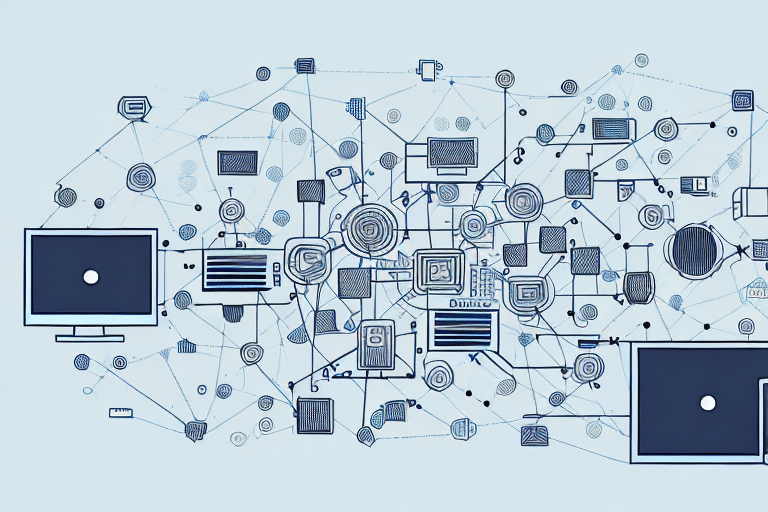Virtual Desktop Infrastructure 101: What Every IT Professional Needs to Know
Virtual Desktop Infrastructure (VDI) is a technology that is gaining popularity in the IT world due to its numerous benefits and advantages. In this article, we will explore what VDI is, its evolution, key components, benefits, challenges, and deployment strategies. By the end of this article, you will have a comprehensive understanding of VDI and why it is essential for IT professionals to be familiar with this technology. So let’s dive in and explore the world of VDI!
Understanding Virtual Desktop Infrastructure (VDI)
Defining Virtual Desktop Infrastructure
VDI is a virtualization technology that enables the creation and management of virtual desktop environments on a centralized server. This means that instead of having physical desktops or laptops, users can access their desktops from any device, at any time, over the network.
By centralizing the desktop environment, IT professionals can provide more flexibility, scalability, and security to end-users. Instead of managing individual devices, IT can focus on managing a centralized infrastructure, reducing the overall complexity and cost of desktop management.
Imagine a scenario where employees can seamlessly switch between their workstations, laptops, and even mobile devices, without any interruption. With VDI, this is possible as the desktop environment is no longer tied to a specific device.
Moreover, VDI offers enhanced security features. Since the desktop environment is hosted on a centralized server, sensitive data is not stored on individual devices. This reduces the risk of data breaches and ensures that data remains secure within the data center.
The Evolution of VDI
The concept of virtual desktops dates back to the early 1990s when researchers began exploring the idea of running multiple operating systems on a single computer. However, it wasn’t until the 2000s that VDI gained traction in the business world.
In the early days, VDI encountered challenges such as limited network bandwidth, lack of user acceptance, and high implementation costs. However, with the introduction of technologies like server virtualization, improved network infrastructure, and advancements in desktop virtualization software, VDI became a viable solution for organizations of all sizes.
Today, VDI has become an integral part of many businesses, enabling remote work, enhancing productivity, and streamlining IT management. With the rise of cloud computing, VDI has further evolved, offering even more flexibility and scalability.
Key Components of VDI
VDI consists of several key components that work together to deliver a seamless virtual desktop experience. These components include:
- Host Server: This is the central server that hosts the virtual desktops and provides the processing power and resources required for users to access their desktop environment. The host server is equipped with high-performance hardware, such as multiple CPUs and ample RAM, to ensure smooth and responsive virtual desktop performance.
- Hypervisor: The hypervisor is responsible for creating, managing, and running multiple virtual machines on the host server. It abstracts the underlying hardware and allows multiple operating systems to run simultaneously on the same physical server. The hypervisor ensures efficient resource allocation, isolates virtual machines from each other, and provides essential features like live migration and high availability.
- Virtual Desktops: These are the individual instances of desktop environments that users can access remotely. Each virtual desktop runs on its virtual machine and can be customized according to user requirements. Users can personalize their virtual desktops by installing applications, changing settings, and saving files, just like they would on a physical desktop. Virtual desktops can be provisioned on-demand, allowing IT administrators to quickly scale up or down based on user needs.
- Connection Broker: The connection broker acts as an intermediary between the end-users and the virtual desktops. It manages user authentication, load balancing, and ensures the proper allocation of resources. The connection broker also handles session persistence, allowing users to resume their virtual desktop sessions from where they left off, even if they switch devices. Additionally, it provides a single point of entry for users, simplifying the access process and ensuring a consistent user experience.
- Client Devices: These are the devices through which users access their virtual desktops. Client devices can include traditional desktop computers, laptops, thin clients, or even mobile devices. To access the virtual desktops, client devices require a remote desktop client software or a web browser. The client software establishes a secure connection with the VDI infrastructure, allowing users to interact with their virtual desktops as if they were using a local machine. Client devices can take advantage of various peripheral devices, such as printers, scanners, and USB drives, seamlessly integrating with the virtual desktop environment.
By understanding the key components of VDI, organizations can make informed decisions when implementing and managing their virtual desktop infrastructure. Each component plays a crucial role in delivering a reliable, secure, and efficient virtual desktop experience for end-users.
Understanding the TCO for Virtual Desktop Infrastructure
The Benefits of Implementing VDI
VDI has become an increasingly popular solution for organizations looking to optimize their IT infrastructure. By implementing VDI, organizations can enjoy a wide range of benefits that enhance cost efficiency, security, and accessibility.
Cost Efficiency and VDI
One of the significant advantages of implementing VDI is the potential cost savings for organizations. With VDI, IT departments can reduce hardware costs as virtual desktops can run on lower-spec machines. This means that organizations can make the most out of their existing hardware resources, extending their lifespan and avoiding unnecessary hardware upgrades.
Furthermore, by centralizing the infrastructure, organizations can save on power consumption. With VDI, the majority of the processing power is handled by the server, reducing the energy consumption of individual client devices. This not only helps organizations reduce their carbon footprint but also leads to significant cost savings in the long run.
In addition to hardware and power savings, VDI enables organizations to adopt a more efficient and streamlined approach to IT support and maintenance. Software updates, security patches, and application deployments can be managed centrally, minimizing the need for on-site visits and reducing downtime. IT professionals can remotely manage and troubleshoot virtual desktops, saving time and resources.
Enhanced Security Features
Security is a top priority for any IT professional, and VDI offers enhanced security features that help organizations protect their sensitive data. By centralizing data storage, VDI reduces the risk of data theft or loss due to device theft or physical damage. User data remains secure on the server, minimizing the potential impact of security breaches.
Moreover, with VDI, IT administrators can easily manage user permissions and control access to sensitive information. By implementing strict access controls, organizations can ensure that only authorized individuals can access critical data. Additionally, VDI allows IT professionals to enforce data encryption policies, further safeguarding sensitive information from unauthorized access.
In the event of a security breach, VDI provides IT professionals with the ability to quickly isolate affected virtual desktops. By containing the impact of the breach, organizations can minimize the potential damage and reduce the risk of further network-wide compromises.
Improved Accessibility and Flexibility
Another significant benefit of VDI is the enhanced accessibility and flexibility it offers to end-users. With VDI, users can access their desktop environment from anywhere, using any device with an internet connection. This flexibility enables remote work, allowing employees to work from home or while traveling, without compromising productivity.
Moreover, VDI allows users to seamlessly switch between devices without interrupting their workflow. Users can start a task on their office computer and continue working on it from their home laptop or mobile device. This seamless transition ensures uninterrupted productivity and eliminates the need to transfer files or replicate work across multiple devices.
Furthermore, VDI enhances collaboration by enabling multiple users to access and work on the same virtual desktop simultaneously. This feature is particularly beneficial for remote teams or organizations with geographically dispersed employees. With VDI, teams can collaborate in real-time, share files, and communicate seamlessly, regardless of their physical location.
In conclusion, implementing VDI brings numerous benefits to organizations, including cost efficiency, enhanced security features, and improved accessibility and flexibility. By leveraging VDI technology, organizations can optimize their IT infrastructure, streamline operations, and empower their workforce to work more efficiently and effectively.
The Challenges of VDI
Potential Technical Issues
Implementing VDI can come with its fair share of technical challenges. Network latency, bandwidth limitations, and hardware compatibility issues are some common obstacles that organizations may face.
To overcome these challenges, IT professionals need to ensure a robust network infrastructure and perform thorough compatibility testing before deploying VDI. Regular performance monitoring and optimization are also crucial to maintaining a smooth user experience.
Understanding the Cost Implications
While VDI offers cost-saving benefits in the long run, initial implementation costs can be a concern for some organizations. Hardware upgrades, software licenses, and infrastructure enhancements may be required to support VDI deployment.
IT professionals need to carefully analyze the cost implications of VDI, considering factors such as ROI, total cost of ownership, and the potential for scalability. With proper planning and budgeting, the benefits of VDI can outweigh the upfront costs in the long term.
Dealing with Compatibility Issues
Compatibility issues can arise when migrating from traditional desktop environments to VDI. Legacy software, specialized hardware drivers, and peripheral device compatibility are factors that need to be considered during the transition.
IT professionals must conduct a comprehensive assessment of the existing infrastructure, identify potential compatibility issues, and work closely with software and hardware vendors to address them. Proper testing and user training will also ensure a smooth transition to VDI.
VDI Deployment Strategies
Choosing the Right VDI Model
There are different VDI deployment models to consider, depending on the organization’s requirements. The two primary VDI models are persistent and non-persistent desktops.
Persistent desktops offer a personalized experience, where users can customize their virtual desktop environment to their liking. Non-persistent desktops, on the other hand, reset to a predefined state after each session, ensuring a clean and consistent user experience.
IT professionals need to evaluate the organization’s needs, user preferences, and IT resources to determine the most suitable VDI model.
Planning and Designing VDI Deployment
Proper planning and design are crucial for the successful implementation of VDI. IT professionals should perform a thorough assessment of the organization’s infrastructure, user requirements, and business goals. This assessment will help in determining the hardware and software specifications, network requirements, and scalability considerations.
A well-thought-out deployment plan will minimize risks and ensure a smooth transition to VDI. IT professionals must also consider factors such as disaster recovery, backup strategies, and data protection during the planning phase.
Best Practices for VDI Implementation
When implementing VDI, following best practices can significantly contribute to its success. It is essential to involve end-users in the planning and testing phases to gather feedback, address concerns, and ensure user acceptance.
Regular monitoring and performance optimization are critical to maintaining a high-performing VDI environment. IT professionals should establish monitoring tools and processes to identify and address any performance bottlenecks proactively.
Additionally, ongoing training and support for end-users are crucial for ensuring a smooth transition to VDI. IT professionals should provide comprehensive user documentation, conduct training sessions, and establish a help desk to address user queries and concerns effectively.
Conclusion
VDI offers IT professionals an innovative solution for managing desktop environments. With VDI, organizations can achieve cost savings, enhance security, and provide users with increased accessibility and flexibility.
While deploying VDI comes with its challenges, careful planning, thorough assessment, and adherence to best practices can mitigate these obstacles. IT professionals who are well-versed in VDI concepts and deployment strategies will be better equipped to meet the evolving needs of modern organizations.
So, it’s essential for every IT professional to understand the fundamentals of VDI and its potential to transform the way we work and manage desktop environments. Stay ahead of the curve and embrace the power of Virtual Desktop Infrastructure!